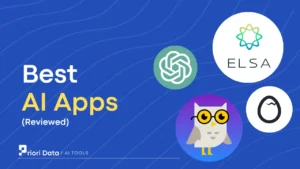Over the past few years, AI has improved picture upscale technologies. In order to make your photographs stand out, you need to use the finest AI Upscaler. These tools are a fantastic option for beginners as they are simple to operate.
10 Best AI Upscalers (Free & Paid)
1. UpScale.media
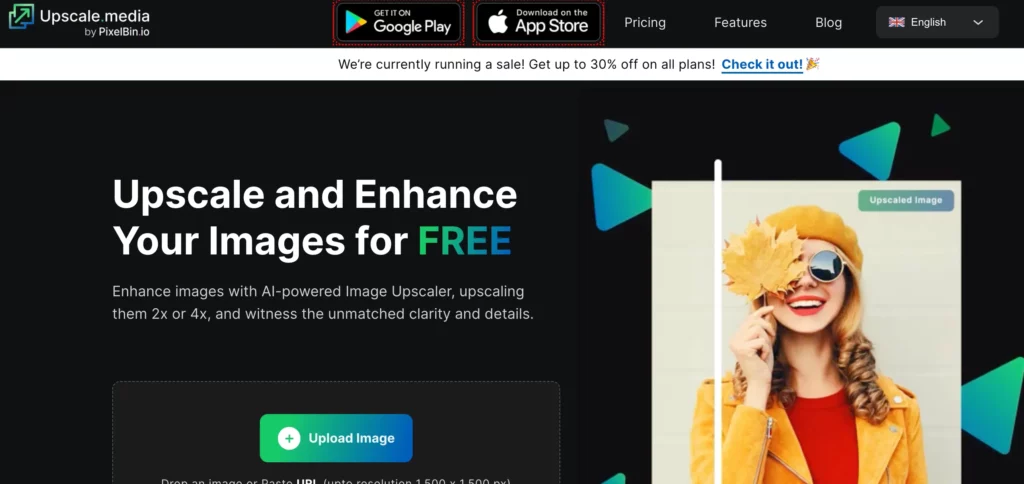
Using artificial intelligence, the program Upscale can increase image resolution without compromising quality. Your photo can be upscaled up to a factor of four to any desired size. Accessing and using this tool is simple. The use of the device and its fantastic features don’t need registration.
The resolution can be improved using AI algorithms while preserving the image’s original features, giving the result a more polished and clear appearance. The brightness, contrast, and other metadata settings can all be corrected, using this tool.
Features:
Availability:
Both an Apple and Android app for smartphones and a web-based tool are available for this picture upscaler.
Quality-Pintout:
Back up compressed picture files from Google Photos or other photo-sharing websites
Remove JPEG artifacts:
Many editing and saving operations cause pixelation and picture deterioration in JPEG images. To soften the edges and get them closer to the original image, use Upscale. media to reverse the compression.
Interface:
Users of Upscale.media get fantastic results with its picture more upscale. You will also get access to other tools by joining the Pixelbin.io family, including Erase.bg, Watermarkremover.io, and Shrink.media, etc.
Pricing:
Upscale provides a free version with 45 credits. The paid plans start at $29 per month (the Starter), Basic at $89 per month, and Premium at $299 per month with 5k credits.
You will get a 10% discount on these prices if you get an annual subscription to any of the plans. For eg – The premium plan will cost $269 per month if you pay it annually.
Pros:
- Image scaling increased by four times.
- Bulk upscaling is a capability that most solutions are unable to offer to save time.
- Maintain the natural visual detail.
Cons:
- Processing mistakes arise unexpectedly.
- One image may only be processed at a time using the free version of the program.
2. HitPaw Photo Enhancer
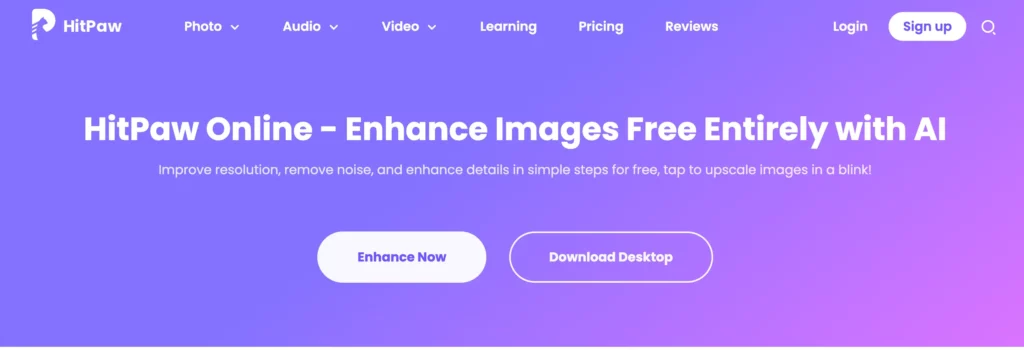
HitPaw is the greatest AI image enhancer to reduce blur and expand photographs without sacrificing quality. Using the PC and Mac-based computer application HitPaw Photo Enhancer, you can upsize your photos without sacrificing their quality.
It guarantees the greatest online upscaling solution, boosting the sharpness and quality of low-resolution photos by up to 8X.
It lessens background noise in lit areas, restores colour to monochrome images, and fixes blurred faces. Your photographs will become vibrant in black and white, and the models will restore your damaged photos.
Features:
Clear Resolution:
To increase the degree of detail, sharpen, decrease noise, and improve image quality. Easy picture enhancement is possible with HitPaw Online.
AI restores old photos:
You may erase scratches from faded old images using AI old photo restoration technology to bring back faded memories.
Colourize black and white images:
Since HitPaw Online makes it free to colorise black and white images, it may be a fun and creative procedure.
Upscale up to 8X:
Online image upscaler HitPaw can increase the resolution of photographs by up to 8X without losing any sharpness or clarity.
Pricing:
HitPaw provides a free download version for Windows 11, 10, 8, and 7 64-bit and for macOS 10.15 and above. You can also subscribe for unlimited features at $23.99.
Pros:
- While expanding photographs, decrease noise and sharpen them.
- HD, 2K, 4K, and 8K resolutions.
- You can download the free edition before upgrading to the premium version, and it works with both Windows and Mac computers.
Cons:
- Response times from the support personnel might be prolonged.
3. Fotor
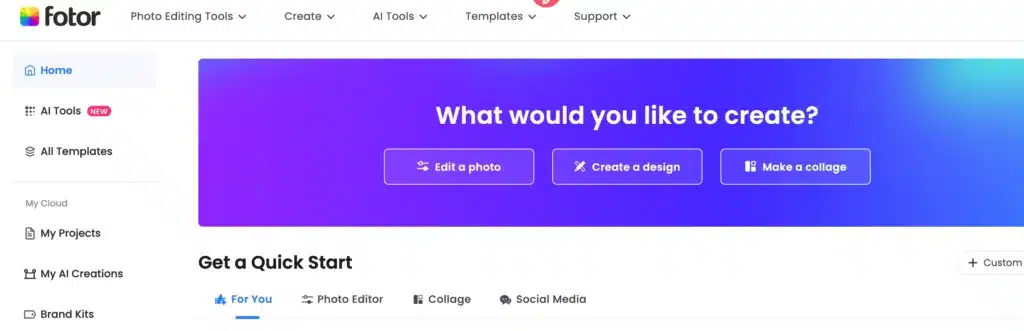
A free internet program called Fotor employs artificial intelligence to upscale photos. You may apply this tool and get a fantastic quality image in a matter of seconds by dragging and dropping your image.
Anyone who wishes to edit images without having to install any software should use Fotor because of its interface and extensive feature set. For picture improvement, Fotor features a batch editing feature.
You can test outcomes by comparing them to the original file. The AI picture generator from Fotor is another AI solution that can turn words into images.
Features:
Blurry to clear Image:
Whether it’s a portrait, a snapshot, or a product shot, Fotor’s AI image enhancement capabilities can assist you by converting your image into a high-definition version.
AI Image quality enhancer:
By boosting photo resolution, improving colors, eliminating blur, increasing sharpness, removing haze, highlighting focus, and more.
Pro-level toolset:
You may adjust the brightness, saturation, exposure, and contrast with only a few mouse clicks. You can also sharpen pictures, remove blur, resize them, and do many other things.
Recover your old images:
Fotor’s AI online picture enhancer enables you to recover old images, boost photo resolution, and enhance images.
Pricing:
Fotor provides flexible paid plans along with a free version with basic editing features. The Fotor Pro starts at $3.33 per month, and the Fotor Pro+ starts at $7.49 per month (both are premium plans).
The credit plan starts as a one-time payment, for example: 200 credits at $19.99 and the subscription plan starts at 0.015 as per credits. For this pricing list, check out their official site.
Pros:
- The design and extensive feature set of Fotor makes it a fantastic choice.
- Immediate boost in image quality.
- Excellent image output.
- Flexible subscription plans.
Cons:
- Limited editing capabilities.
- Essential program features need a premium profile.
4. VanceAI
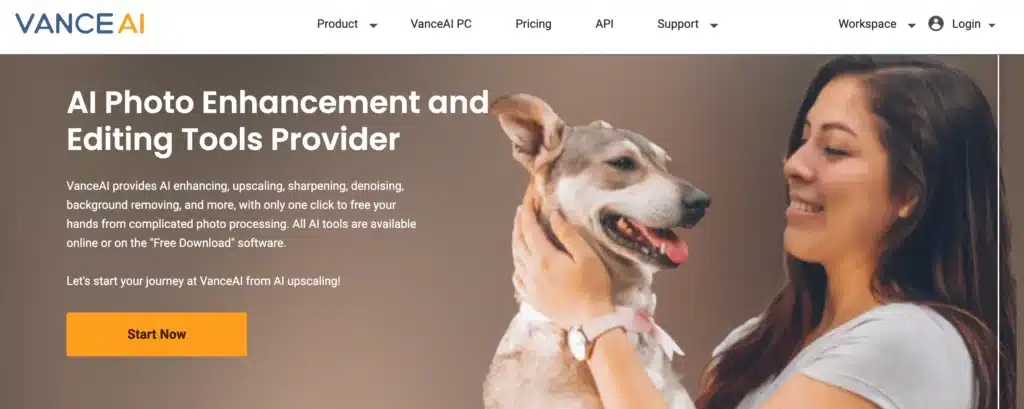
VanceAI picture upscaler is a powerful online tool for improving photos that helps expand images. It focuses on boosting details.
AI upscaling technology can analyze and magnify images, adding more realistic features for vibrant colours and crisp outcomes. You have the option of selecting scaling factors of 2x, 4x, 6x, or even 8x (for premium quality).
This AI-based picture upscaler comes with options for artistic manipulation, such as photo cropping and resizing. To get more viewers and boost conversion rates on marketplaces, upscale images online with this tool.
Features:
Upscale Art Images:
Use the art upscaler to boost the image’s resolution, creating 4K art photographs.
Printout quality:
With the image enlarger’s one-click picture enlargement services, you can enlarge photos by a variety of scales, including 2x, 4x, and 8x, without having to adjust your DPI or camera settings.
Data safe guarantee:
A few security measures are also available with VanceAI Image Upscaler. Your processed photographs, for instance, are erased after 24 hours.
Various upscaling samples:
Many AI models aid in enlarging the image.
Pricing:
VanceAI provides two ways of subscription plans one is Online services which start at 1 image 1 credit, for example, 100 credits at $4.95, 1000 credits at $17.95, and so on.
Another one is the Desktop Version starting at $39.90 for one month, $99.90 for one year, and $129.90 for a lifetime (1 PC). You are also free to upgrade or cancel at any time.
Pro:
- There is a no-signup free trial offered. Use this sample version to test image upscaling.
- Modern AI techniques are used by Vance to create upscaled photos.
- You will like this tool’s ability to 16x your little anime images if you are an anime enthusiast.
Cons:
- The upscaled photographs in the free version have watermarks on them.
- The available editing options are insufficient and unsuitable for skilled photo editing.s:
5. AVCLabs Photo Enhancer AI
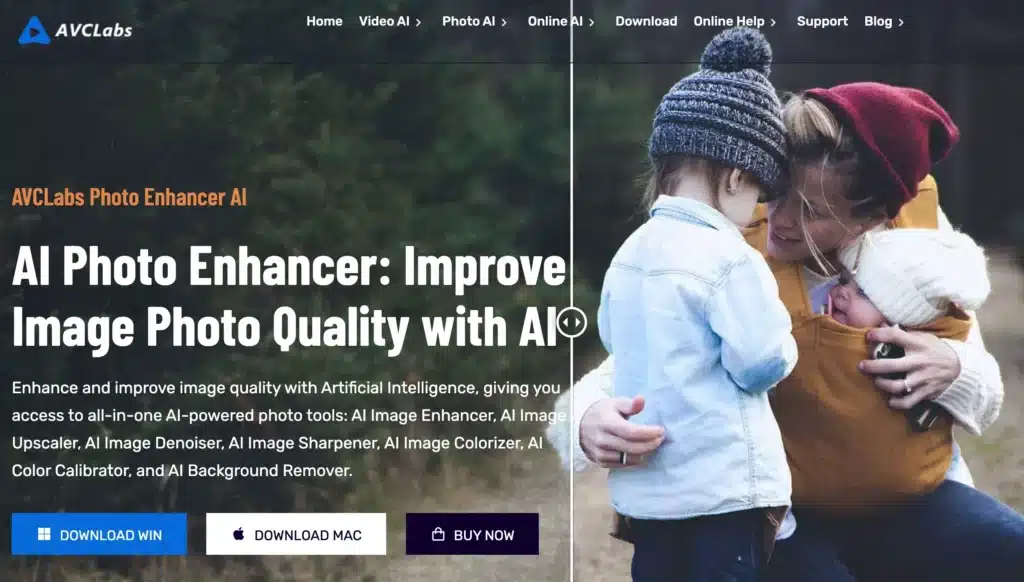
AVCLabs Photo Enhancer AI is a specialized image upscaler that employs deep learning to upscale image resolution up to 4x. Your images can be improved by altering brightness, contrast, saturation, and other factors to create a more detailed image.
With the tool’s sophisticated noise reduction capability, grainy photographs with noise can be improved in quality as well.
Features:
Enlarge Image:
No matter if a photo is meant for printed material or digital media platforms, you may enlarge it for a stronger visual effect.
Remove background:
Clear the backdrop from the picture in a few seconds. Make a translucent backdrop.
Colour tone:
You may get natural colour reproduction, fine detail, and great quality in your photographs with the aid of the colour calibration tool.
Retouch & Recover:
Drop undesirable skin imperfections including wrinkles, under-eye bags, red eyes, and facial scars.
Pricing:
AVSLAbs photo enhancer provides a Windows version for 11/10 (64-bit) and Mac OS X 10.15 and above for free to download and try out the limited features. For the premium option, one can buy from the official site for $19.95 per month(both Windows & Mac).
Pros:
- Upscale and enlarge photographs by 400%
- Utilize an accommodating interface
- Easily remove the background from photos
Cons:
- Image Although it is unusual, scaling up might take longer to complete.
6. DeepImage AI
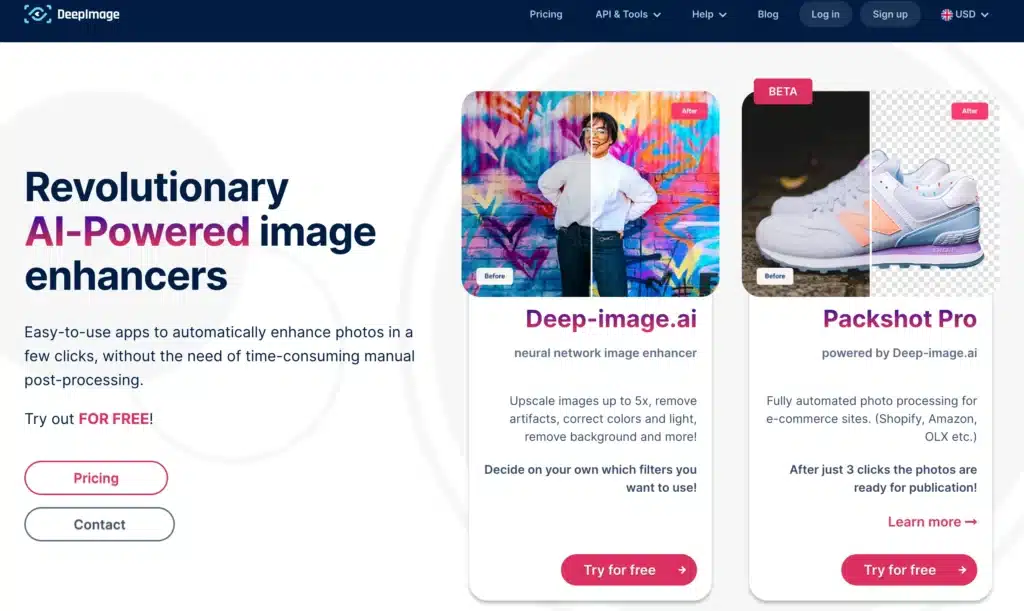
DeepImage is a quick and effective way to upscale photographs and transform their appearance, so it is the solution to all your demands. The platform is available as an API as well as an online tool.
It’s vital to remember that the platform only allows upscaled images to be up to 15000 × 15000 with the subscription. You won’t lose any picture detail since Deep picture AI can increase the number of pixels in an image while keeping the natural appearance.
Features:
Easy Enhancement process:
With deep image 2.3.0, you may increase image size, decrease artifacts, and improve quality without sacrificing any of the original quality.
Enhance for e-commerce:
Without any human labor, remove the background, enhance the colours, and alter the size to get a shot that is 100% original.
Digital arts:
AI-driven upscaling that keeps the clarity and detail of your creation. The image can be magnified and used in a bigger format.
Ai enhancer to help with quality sales:
White balance must be restored after difficult lighting circumstances. Get flawless HDR results that showcase every aspect of the property.
Pricing:
DeepImage AI does come with a free trial for upscaling up to 4096 x 4096 and the subscription plans start at $9.00 with 130 credits first month. Along with this, there are many flexible options according to the credits.
You can also pay-as-you-go at $1.99 for 5 credits to 10000 credits for $999.00. For custom offers, contact directly the company from their official site.
If you get the yearly subscription, you will 2 months free.
Pro
- The upscaling capabilities of this software are powered by cutting-edge AI algorithms.
- The API can be helpful if you’re a developer.
- All you need to do to start upscaling is visit their website, the product is simple to use and set up.
Cons:
- You won’t be able to comprehend the tool during the free trial because it has restrictions. Thus, to get the finest features, you must register.s:
7. Zyro
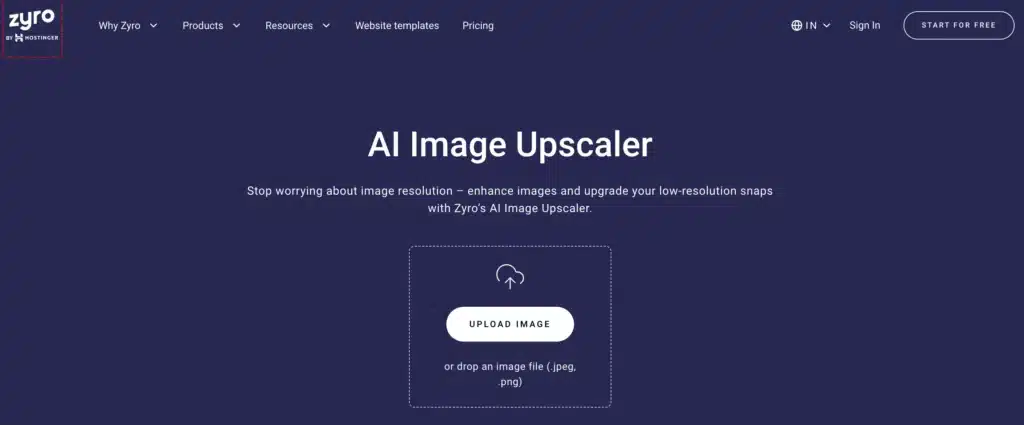
Zyro provides its services online as the picture upscaler and enhancement software. Zyro will examine your photo and offer suggestions for enhancement, allowing you to sharpen or expand it without sacrificing the quality of the image.
Brightness, contrast, color balance, and noise concerns are fixed using artificial intelligence. Hobbyists and individuals whose work does not need robust upscaling features should use this interface.
The outcome is a spectacular improvement in the pictures, which make them appear to have been taken by an expert.
Features:
Cost-friendly:
You may use the tool as much as you’d like for no extra cost and it is free.
Formats:
The most popular image formats are supported by the upscaling tool, so there won’t be any quality loss while using.JPG or.PNG on your website.
Useful for different types of work:
With crisp, ultra-high-resolution photos that keep visitors interested, you can put your website or online store forward.
Pricing:
Zyro provides the AI Imgae upscaler with a free edition, which you can use as many times as you like. However, there are subscription plans for websites and businesses to create a website or for e-commerce essentials.
Pros:
- Usage of the JPG and PNG file types
- Simple, tidy UI
- Watermarks are not present after downloads
- There are no limitations on how many photographs may be upscaled.
Cons:
- Only two file types are supported by Zyro’s upscaler, which might be limiting.
8. Icons8 Image Upscaler
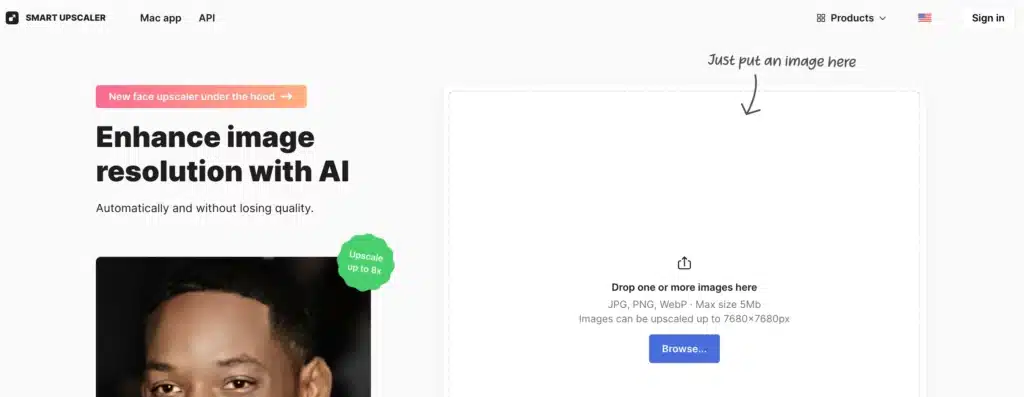
Icons8 is an artificial intelligence (AI)-powered image Upscaler. Icons8 is an artificial intelligence (AI)-powered image Upscaler. You may submit one image at a time to be expanded using the straightforward interface.
Icons8 is a fantastic AI program that, as you increase the resolution of your photos, will correct any flaws.
It offers a completely automated procedure for integrating sharpening, noise reduction, and upscaling.
Each video or image frame’s pixels are examined, and then a mathematical method is used to upscale each frame.
Features:
Free version:
Although the icons8 picture upscaling application is free, the trial edition only gives you five credits, or photographs, to process.
Upscale more with the premium version:
In its free edition, photos can be processed up to twice. Yet, by purchasing one of its premium memberships, you may expand it 4x or 8x.
Formats:
It only supports JPG and PNG picture formats with the largest resolution of 7680×7680 pixels or 5 MB.
Watermark:
Using its premium plans, you may erase the watermark from your photographs.
Pricing:
Icos8 Image Upscaler provides a free version along with prepaid packages at $10 for 50 images. Limited subscription at $9 per month and Unlimited subscription at $99 per month.
Pros:
- You may get this free trial version without registering here.
- Besides, the photographs in this edition will have watermarks.
- The tool is simple to use and get access to. log in and upgrade an image. It will happen.
Cons:
- Images are created with watermarks.
- The most upscaling factor is 4.
9. BigJPG
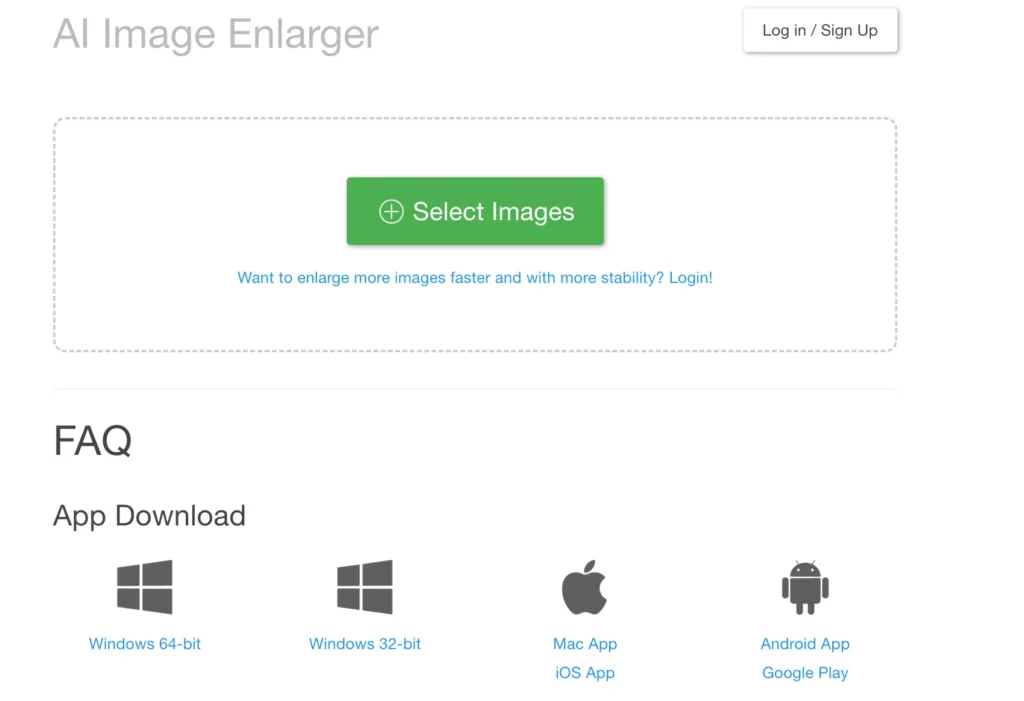
BigJPG is created to assist you in turning the fuzziness into anime graphics and photos. As a result, photos may be enlarged without sacrificing quality.
With the help of this online application, digital artwork and animations can even have their resolution increased. Because there is an API available, BigJPG is also a fantastic choice for developers.
Features:
High quality upscaling:
To forecast how the image will appear in more detail, AI-based image upscaling employs a neural network.
Productivity:
To avoid having to upload the photographs, bulk image enhancement and upscaling.
Versatile and secure:
Suitable for many kinds of photos and automated image deletion.
Efficient:
Paying customers receive faster performance and bulk processing.
Pricing:
BigJPG provides free download versions for computers like Windows 64-bit, Windows 32-bit, Mac App, iOS App, Android App, and Google Play. The paid plan is not disclosed but after upgrading you will be able to use more features.
Pros:
- If you buy the commercial version of bigjpg.com, you may upload up to 50 MB of photos.
- Additionally, the website provides an upscaling history so you may review your earlier efforts.
- Supports batch upscaling, which reduces the amount of human labor required.
Cons:
- Although this program produces excellent effects, normal photographs do not stand out.
10. Media.io
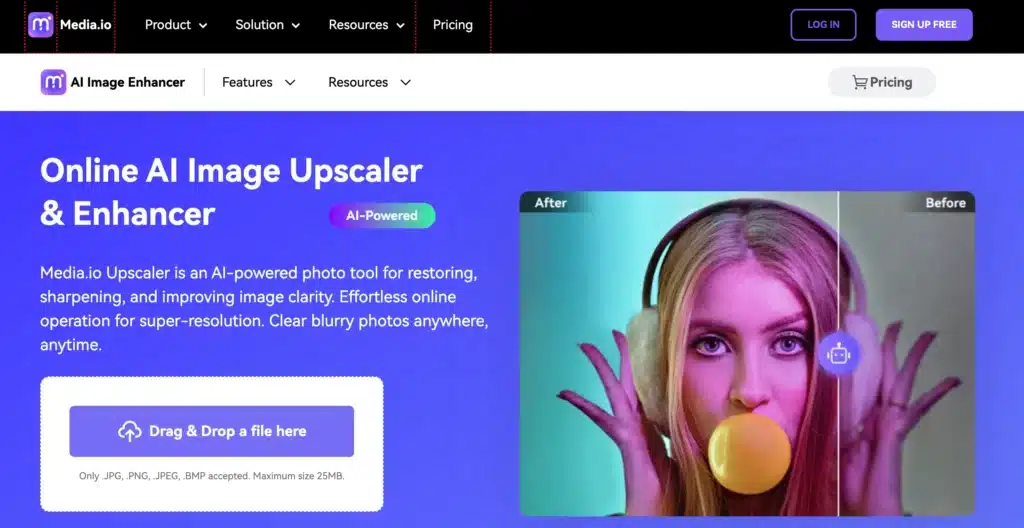
Media.io is a great AI Upscaler since it makes it simple to expand, improve, and upscale photographs. Media files may be edited, converted, compressed, and shared using this all-in-one platform. You can work with several file types and it has an intuitive user interface.
Media.io uses cutting-edge AI technology to improve photographs while maintaining all the fine details and preventing any quality degradation. For image sharpening and resolution enhancement, a professional-level image quality enhancer with six AI models is provided.
Features:
The upscale image up to:
Enhance pictures without sacrificing quality. Support 2X, 4X, and 8X enlargement.
Unblur and sharpen the image:
Improve fuzzy image quality, boost poor light, and cut image noise.
Restore old pictures:
Use artificial intelligence (AI) to colorize B&W images, repair ancient, damaged images, and enhance their clarity.
Enhancibility:
Retouch, deblur, denoise, and improve each minute element in your photographs with only one tap.
Color corrector:
Make automatic color adjustments to images to improve their clarity and sharpness.
Pricing:
Media.io provides both desktop and mobile versions for free. Plus one can also subscribe to their ai Image Enhancer plan at $9.99 per month. You can also subscribe to their full toolkit plan starting at $19.99 per month and yearly at $95.99 along with a free trial for both.
Pros:
- From a variety of settings, you may upscale your image up to 2x, 4x, or 8x.
- Additionally, Media.io can increase an image’s size without degrading its quality.
- It also lets you build personalized media libraries that you can share with your friends.
Cons:
- Some photos could take longer to upload.
How to choose the best AI Upscaler?
The important aspects to take into account while choosing an AI Image Upscaler are outlined below:
1. Quality of result:
The Ai Image tool must process photos without sacrificing quality. It is the most basic requirements of a Upscaler.
2. Speed of results:
Images generated by the Upscaler ought to be crisp, clear, and realistic-looking. To check the results’ quality, compare them to the original image or other software.
3. Cost-effective:
By reviewing their pricing schedules or utilizing their trial or free versions, you may compare the costs of various tools.
4. Provides different features:
Examine a variety of possibilities, including various scale factors, smoothing modes, enhancement modes, and format choices.
5. Supports:
The AI Upscaler should include thorough documentation, guides, case studies, and helpful customer support.
7. AI Models:
To guarantee high-quality image enlargement, the API should have AI capabilities.
8. Feedback and popularity:
Take into account the market acceptance, which may be a good indicator of its efficiency and dependability.