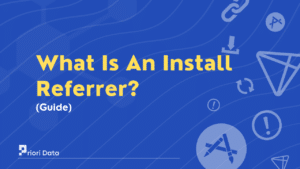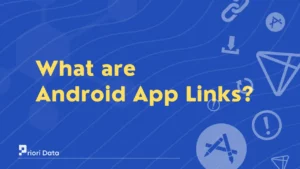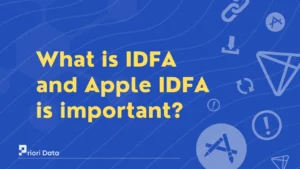Install is a process of downloading and setting up an app on your device. When you download an app from the app store, the installation process begins.
The app gets downloaded from the app store onto your device along with all the necessary files and data.
The process of installation varies depending on the operating system of the devices. In general, it involves downloading the app from a store such as the Google Play Store to install on your device.
Some apps may ask for extra permissions or settings during the installation process.
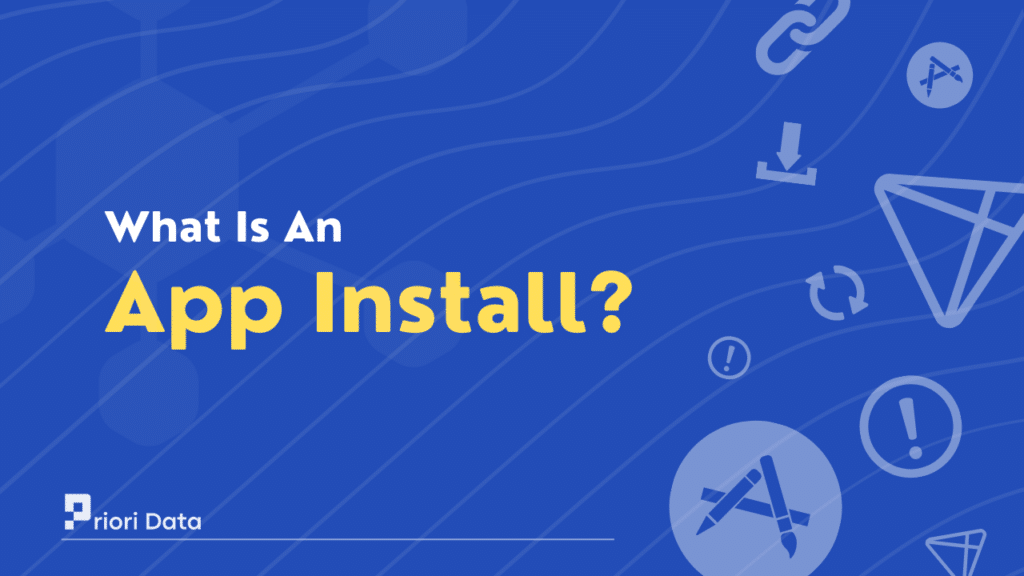
How do installs work?
It is the process of transferring software from a server or storage device to a mobile device for use. It involves copying files and adding registry entries that allow running the apps. In simple terms, an install is to get a mobile app onto your phone or tablet so you can use it.
The first action to be done in the installation process is to download the app. This can be through the app store or another source, depending on the app’s availability. Once the app gets downloaded, the installer package is stored until it is ready to get installed. The installer package contains all the necessary files and instructions to install.
The next action in this process is to perform the installation itself. When you click on the installer package, the app gets unpacked and installed on your device.
This process may take a few minutes, which varies on the device’s processing speed, and the size of the app. After the app gets installed, it will be added to your device’s app library, and you can launch it from there.
Why is an Install Important?
Installation is an essential part of the app experience. Without installation, apps would not be able to function on your device. Here are some reasons why the installation is important:
1. It ensures the app runs smoothly
It ensures that all the required data gets installed in the correct locations on your device. This ensures that the app runs smoothly without any glitches or errors.
Installation ensures that the app is compatible with the user’s device. Without an install, the app may not function in a proper way or may not work at all.
2. It sets up the app for first-time use
The installation process sets up the app for first-time use. It creates a shortcut on your device’s home screen.
It can also register the app with the operating system and creates user accounts. This makes it easy for you to access and use the app.
3. It ensures updating the app
When you download an app from the app store, you are downloading the latest version of the app.
But, as developers add new features or fix bugs, they release updates to the app. These updates can only be possible through the app store. This process ensures that you are always running the latest version of the app.
It includes any new features added to apps to improve their user experience. It would fix bugs if there are any vulnerabilities to protect user data.
4. It ensures the app is secure
The installation process ensures that the app is secure. When you download an app from the app store, it checks for malware or other security threats.
This ensures that the app is safe to use and won’t harm your device or steal your personal information.
Regular updates and patches can fix these vulnerabilities and keep the app secure. It would fix bugs in these updates, as users can ensure their data was secure. This prevents unauthorized access and protects your privacy.
5. It helps to improve the app’s performance
Installation can help improve the performance of an app. It provides them with valuable feedback on how the app is performing.
With this feedback, they can improve the app and fix any issues that users are experiencing. This can improve the user experience and reduce frustration with the app.
What is the difference between an organic install and a fake install?
Organic installs and fake installs are two very different types of installs. Let’s see a breakdown of the differences between the two:
1. Organic Installs
An organic install is a genuine installation of an app by a user through legitimate sources. It could be such by searching in the app store, finding it in a top chart list, or through a friend’s referral.
In other words, an organic install occurs when a user decides to download an app based on their own interest.
It doesn’t involve any incentivization or manipulation. It shows that it is a valuable metric as it represents a genuine interest in the app from real users. That builds a loyal user base and drives long-term success.
2. Fake Installs
A fake install is a manipulative way or fraudulent method to download an app. It generates through unethical means like bots or any other manipulative methods.
The main intention of this is to falsify boosting an app’s popularity, to increase revenue. Fake installs are usually conducted to manipulate the app store algorithm. To achieve higher visibility or increase their revenue through ad impressions. They do not represent genuine user engagement and can harm the app’s reputation.
FAQs
Ques 1: What is an example of installation?
Ans. An example of installation is installing a new air conditioning system in a building.
Ques 2: What is the difference between software and hardware installation?
Ans. Software installation involves installing and configuring software programs on a computer or device. While hardware installation refers to physically connecting and setting up hardware components.
Ques 3: What is an example of installed software?
Ans. Microsoft Office, Adobe Photoshop, and Google Chrome are examples of installed software.
Ques 4: What is download and install?
Ans. The download means copying a file or software from the internet onto your device. While installing means setting up the downloaded file or software on the device for use.
Ques 5: What is install application software?
Ans. Installing application software means software that runs an application on a computer. So, that it can perform the specific intended tasks.