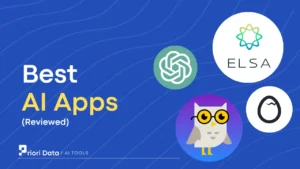Break language barriers in an instant with these AI translators. These futuristic tools utilize advanced natural language processing to translate text and speech with precision and accuracy.
Best AI Translation Tools & Software
1. DeepL
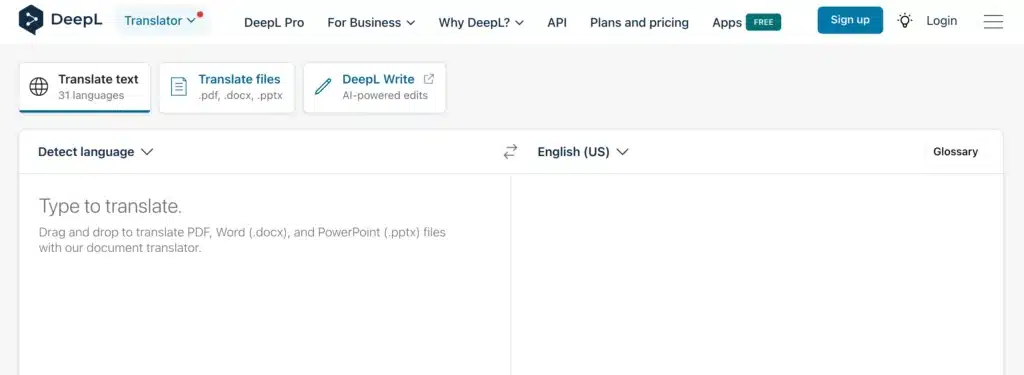
DeepL, an AI translation tool has access to a wide range of features, including automatic language detection, machine learning methods that increase accuracy and speed over time, text-to-speech capabilities, and alternate translations for quick word/phrase substitution.
About 29 different languages are being translated by DeepL, and more are being worked on with DeepL Pro. It also includes Chrome and Edge extensions. It offers an intuitive user interface and the adaptability of Windows, iOS, and Android connectivity. The program gives you a lot of control over the translation process and allows you to change the translations.
Features:
Tailor words/phrases to translate:
Using an alternative translation saves you the time it would take to find a different term or phrase. Click on a word, select one of the alternate possibilities, and the text around it will be changed.
Customize your translations:
Establish standards to make sure your essential words and phrases are translated to save time when revising.
In-built Dictionary:
You may look up words in the dictionary from both the original text and the translation. This will provide instances and possible synonyms, as well as further context for the translation.
Translate whole documents:
All documents that are translated keep their primary formatting. You can change the translated text with DeepL Pro and translate bigger files.
Pricing:
With prices varying by country, DeepL offers both a free and a paid plan. The Starter pack for the US starts at $10.49 per month, the Advanced at $34.49, and the Ultimate plan at $68.99.
Pros:
- Has quick actions and shortcuts that eliminate back and forth for you.
- When and where you need to, whether in a browser, email, or document, you can.
- Adapt to every context, personalize your experience, and reuse translations.
- Make your own Glossary to describe the translations of words and phrases.
Cons:
- It’s only accessible in a few nations, which may restrict it for some people.
- Compared to DeepL Free translation, DeepL Pro offers a lot more functions.
2. Google Translate
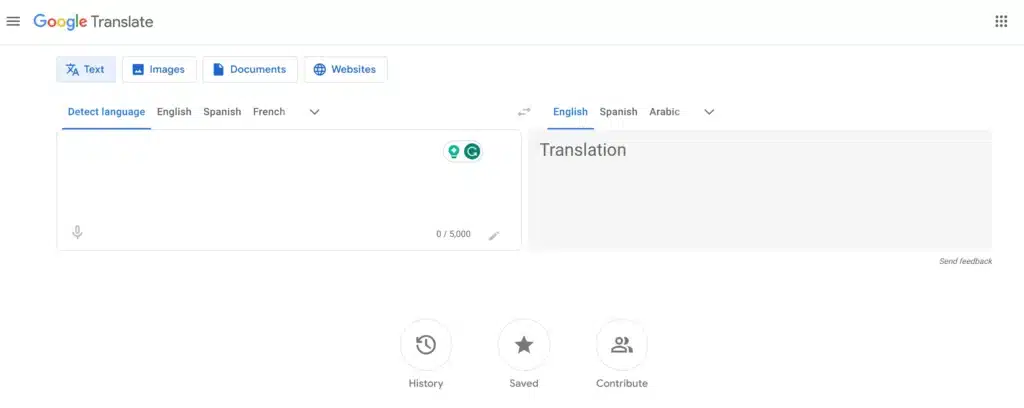
The translation tool that is most used is Google Translate. Using the free online machine translation tool, you can convert text, files, and websites from one language into another. 133 languages are supported by Google Translate, which allows the translation of many forms of content.
For those who are learning many languages, it also enables voice and graphic translations, making it simpler. The tool can translate across languages using both single words and full sentences.
The new Google system aims to advance the unsupported languages that don’t have access to vast resources for free.
Features:
Conversation mode:
Google Translate listens and performs automatic text translation while speaking with two or more people.
Use your camera:
Users can translate text or images that are in another language by pointing their smartphone’s camera at what they see.
Transcribe:
Any device can use Google Translation’s transcribe mode to help you comprehend what is being spoken.
Save your translations:
Save words and phrases for quick access from any device. Additionally, you can provide input to help the program improve translations.
Pricing:
There are no additional costs or fees involved with the use of Google Translate because it is a free service. The software is available for download on any device you own.
Pros:
- Recognizing the source text’s language.
- In the program, there is also a phrasebook where you can store words for later use.
- The dozens of languages that are spoken worldwide can be translated by this tool.
Cons:
- The AI algorithm fails to consider the meaning of the information while translating from some languages.
3. Alexa Translation
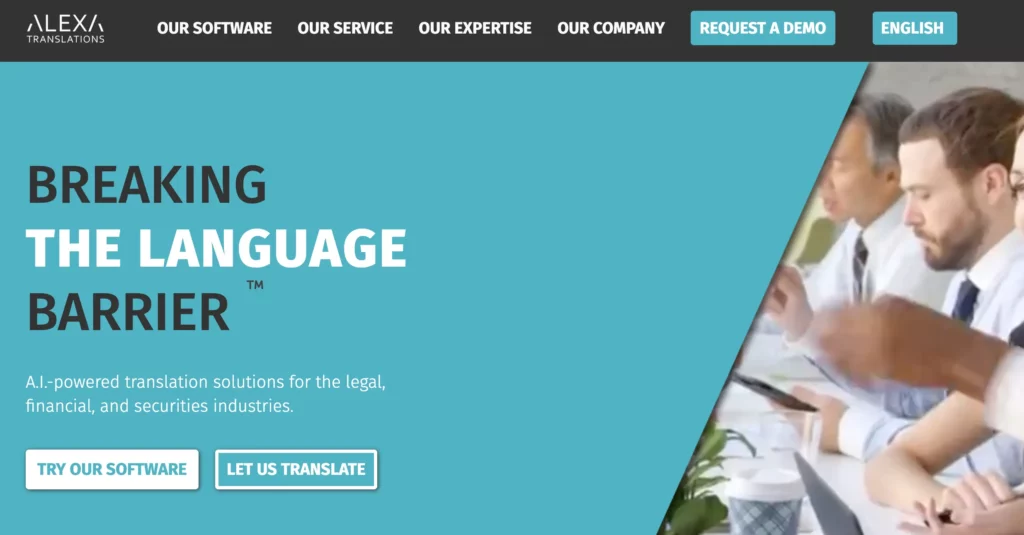
Alexa Translations is one of the best sites for translating intellectual papers as well as offers translation services in marketing, legal, financial, and technical fields. Users can access personalized, high-end machine learning services from Alexa Translations, with one of the quickest AI translations available today.
With compatibility with web information, Alexa can translate up to 100 papers in under a minute. The software detects the target language of the content. To provide a high-quality service, the Alexa Translations team works.
Features:
Share files:
It is simple for translators, reviewers, and other team members to work together on documents. Switching between personal, shared, and archived files is simple.
Supports different types of files:
Many file types, including PDF, DOC, DOCX, HTML, HTM, PPTX, XLS, XLSX, SDLTM, and support for a very high volume of TM uploads (up to one million) are all supported.
Smart terminology Bank:
Fixed translations are included using artificial intelligence into a syntactic group. Company names, proper names, fund names, etc. can all enjoy this functionality.
Multilingual communication:
Discover the adaptability of our AI-powered translation tool, which covers a large number of used languages.
Pricing:
You can register on their official site for more details about the pricing. Plus you can also request a demo version/trial before subscribing.
Pros:
- Offers comprehensive services, allowing a business or individual to rely on a single source.
- Useful for translating site material
- Results tailored to each client are available.
Cons:
- The AI tool is not supported by many platforms or Operating systems.
4. Bing Microsoft Translator
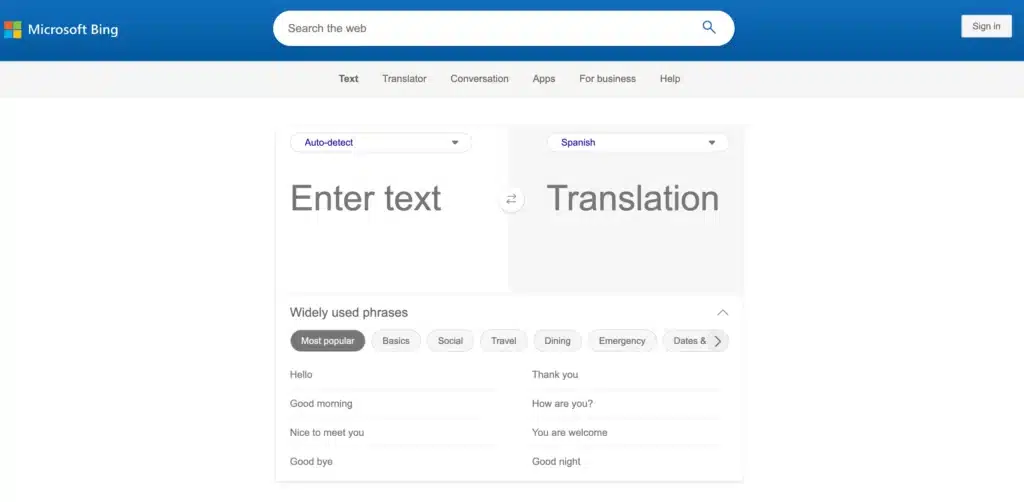
Microsoft created the cloud-based machine translation service known as Bing Microsoft Translator. The program can convert texts or full web pages into the major commercial languages you’d need, including English, Spanish, French, German, Chinese, Japanese, and many others.
Besides Bing, Office, SharePoint, Edge, Skype, Visual Studio, and other Microsoft products, the software is a component of Microsoft’s Cognitive Services.
It has a ton of features, including offline language packs for Android only, real-time translations, voice translations, conversation support, and more.
Features:
Conversion mode:
On a single phone, hold a conversation in split-screen mode or use the microphone to translate what you say.
Text Translation:
Quickly translate text into any of the additional regions and supported languages.
Text-to-Speech translation:
The translated text can be heard with its original accent through the audio output.
Multi-device translation:
Up to 250 persons can take part in translated chats using their own devices.
Pricing:
Microsoft Bing Translate is a free translation tool. The tool also offers several functions for both iOS and Android users.
Pros:
- Provides translation in over 100 languages.
- The application uses 12 voice translation algorithms to enable cloud-based text and speech translation.
- The app is available for download from the Play Store or App Store.
- Offers translation services for both business and education.
Cons:
- solely provides speech-to-speech translation using a mobile app.
5. Smartling
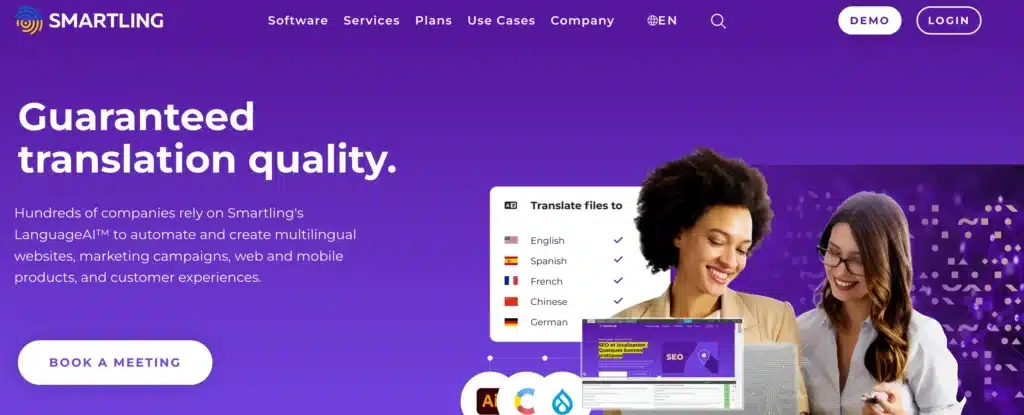
Smartling is a translation management system (CAT tool) that is appropriate for localizing apps, websites, and documents. It enables integration with whatever applications and hardware you may already be using, including Adobe Illustrator, Adobe Photoshop, Sketch, and Figma.
200MB is the largest file size supported by Smartling, which is more than 20 times the size of the typical translation tool. To enable a seamless translation process, it can also interact with content management systems (CMS) and other technologies.
A context window, first-rate customer service, and precise predictive analytics are all provided by the platform.
Features:
User-friendly:
Get instant translations by copying text or dropping files. No training is needed.
High-end quality:
Use your brand’s specific language, style, and preferences to ensure precise, high-quality translations.
Maintains security&privacy:
Smartling Translate ensures document confidentiality, privacy, and data protection.
Pricing:
Although their website doesn’t provide prices, you can request a product demonstration by contacting the Smartling team.
Pros:
- With Smartling, companies can translate their websites and update content in different languages.
- Stellar customer support
- Provides accurate forecasting insights
Cons:
- More prominent granularity and flexibility are required for platform roles.
- Still, only a few reports can be customized.
6. Taia
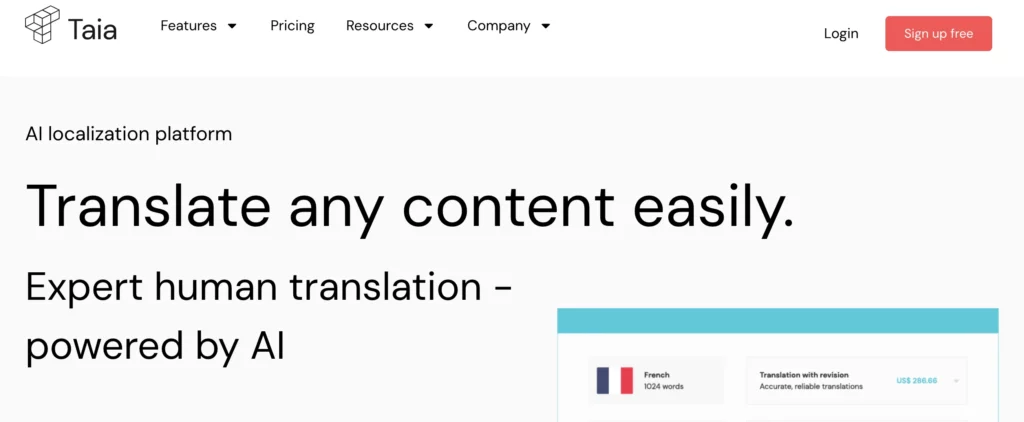
Taia is merging AI technology with qualified human translators to guarantee accurate translations in more than 96 languages.
The Taia translations are completed by people, then a machine translation is used to hurry the procedure. Taia technology is effective, although the service could be more expensive than other alternatives on the market.
The tool offers timely, accurate translations with a client satisfaction percentage of 99.4%. For those who need more than one translation, the company also offers long-term project help.
Features:
Cost-effective:
Regardless of the platform’s quality options, the price per translation decreases over time as you translate.
Service Level:
Five distinct translation providers can be chosen from, with the translation quality for each one listed separately and the cost in general.
Instant Service:
With the use of AI translation technology, a certified translator works on your project to ensure the translation is accurate.
Customer service:
When help or questions are requested immediately, Taia has a great support team available. They also provide customers with the option to ask any further questions in the comment box when placing a purchase.
Pricing:
There is no set cost for this translation service; instead, the size of the project, the type of translation service, the language pairs you select, the level of service, and the deadline determine the final cost.
Pros:
- Taia provides 97+ different languages and more than 160 language pairs to translate.
- There are 5 translation services one can choose from.
- combination of machine learning technologies and human translators.
Cons:
- As there is no price disclosure, this might be a drawback.
7. iTranslate
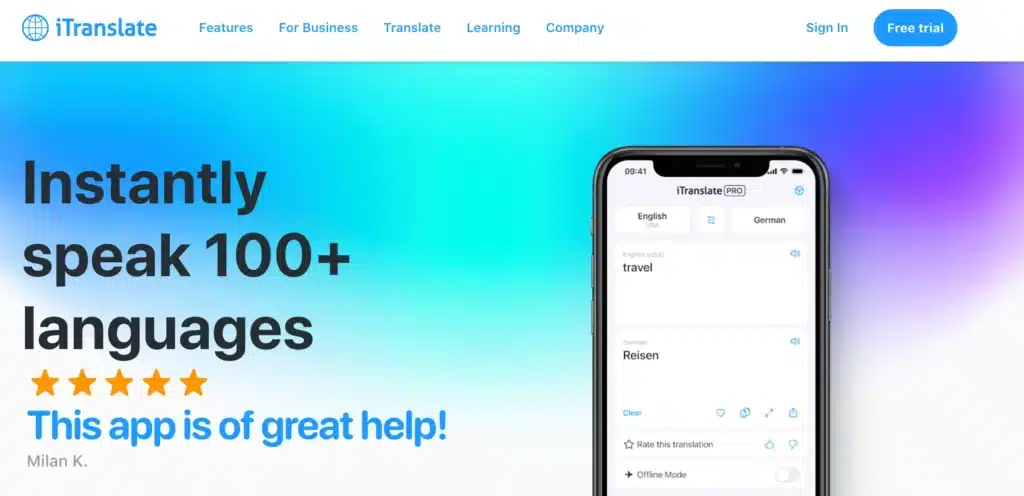
With the help of iTranslate, users can translate text, websites, and chats into more than 100 other languages. Through enterprise-level APIs, corporate customers may use the company’s translation and communication services.
In text mode, it has voice recognition, autocomplete, and alternate translations. Additionally, it has a quick camera tool for translating signs, menus, cards, and anything else.
The reason iTranslator is winning is that besides the translator, the program also includes iTranslate Converse, Lingo, voice, and Type Right. You may use the tool on your Mac program, any online browser, Android, and Bixby.
Features:
Voice translation:
iTranslate only needs you to start speaking for it to identify your voice and translate it into the language you want.
Camera translation:
You can immediately translate menus, cards, symbols, and most other items with the camera on your phone.
Get offline translation:
Offline translation in a variety of used languages without an internet connection.
Keyboard extension:
With iTranslate’s keyboard plugin, get translations within your preferred chat program.
Pricing:
iTranslate provides a free translator plus paid plans as well. The monthly plan starts at $5.99 per month and the yearly plan starts at $ 49.99 per month. With 7 free day trial, you can cancel anytime if you want.
Pro:
- iTranslate can be used on your wearables as well as other devices.
- You can save the random translations to use them later.
- There is a light and dark mode available.
- Offers 4 languages translation in offline mode(voice and text)
Cons:
- Your need to subscribe to iTranslate Pro to use the best features.
8. Mirai Translate
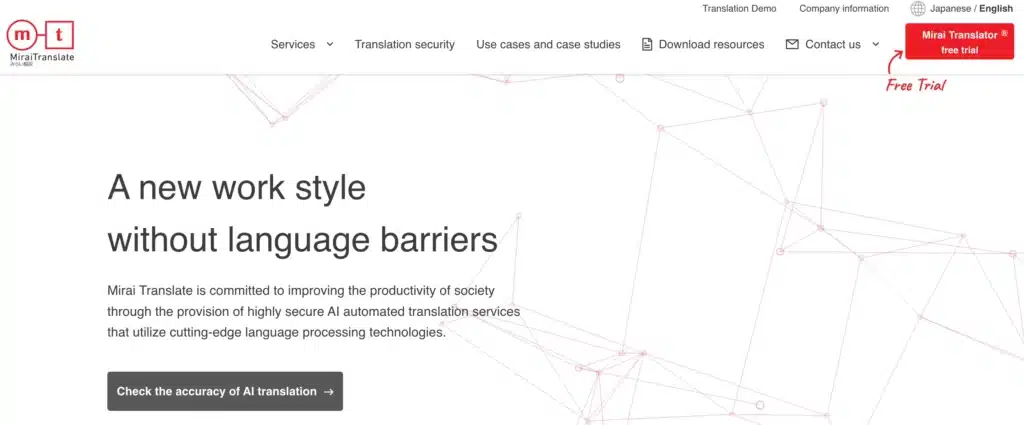
One of the AI translation tools and solutions used by large companies is Mirai Translate, a multilingual neural machine translation engine.
Due to its compatibility with several file formats and accuracy that rivals a human translator (TOEIC score of 960), the tool aids businesses in increasing productivity and translation speeds.
Additionally, it offers the ability to translate files and text for the group using a user dictionary. Any business working on multilingual projects would profit from translating corporate documents.
Features:
Dictionary:
Text and files can be translated by group using the user dictionary feature.
Supported files:
Translate the text in any uploaded files, including Word, PPT, PDF, and Excel.
Customization:
Brand names, technical phrases, and unique internal lingo can be saved in the dictionary, along with particular sentences.
Translation memory:
A statement that repeats in a defined pattern might be registered in the translation memory and reflected in the translation result.
Pricing:
Mirai provides a 14-day free trial to try out before subscribing to their official plans. For unlimited plan starts at $550.19 (up to 10 users) And the pay-as-you-go plan starts at $68.77 per month for paying only what you use.
Pros:
- Models created for the translation of a particular industry
- Japan-based cloud machine translation service received ISO 27017 certification.
- Several file types are supported
Cons:
- Mirai Translate is inconvenient for straightforward everyday translations.
9. Sonix
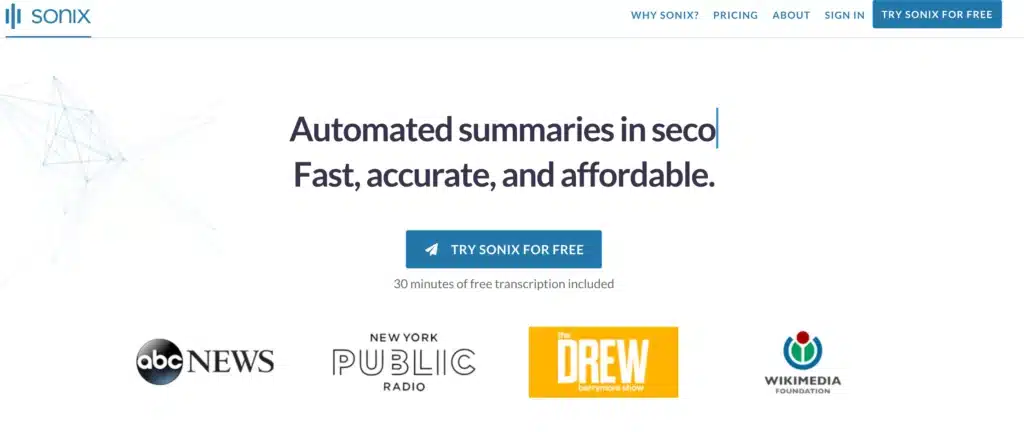
Sonix is an automatic audio translator created for people looking for services for audio and video material transcription and translation. An in-browser editor is provided for searching, editing, playing, and organizing files in this translator.
With the use of Sonix’s superior language models, you can translate your transcripts into more than 40 different languages after audio has been converted to text.
Sonix offers free 30-minute transcriptions, facilitates automatic audio conversion, and supports subtitling. Additionally, it provides an audio-to-audio translator for translating podcasts, tutorials, or videos into different languages.
Features:
Languages and Dialects:
38+ languages, dialects, and accents are supported by very accurate automatic transcription.
In-built transcriptor:
Sophisticated word editor integrated into your browser to create a polished transcript that’s synced with the audiovisual file you supplied.
Timestamping:
Sonix automatically timestamps each word. To listen to the audio from that precise moment, click on a word.
Note-taking:
Efficiently include notes or comments in the transcript itself.
Pricing:
Sonix provides three subscription plans but before that one can use their 30 minutes of free trial transcription. The standard plan which is the pay-as-you-go starts at $10 per hour. The premium subscription starts at $5 per hour plus 422 per user/ per month. And for enterprise subscriptions contact the company team from the official site only.
Pros:
- 30 minutes of free transcribing are provided.
- Automatic audio conversion and subtitling
- In more than 40 languages
- Offers hourly pay-as-you-go subscriptions.
Cons:
- Has trouble learning some languages
10. Amazon Translate
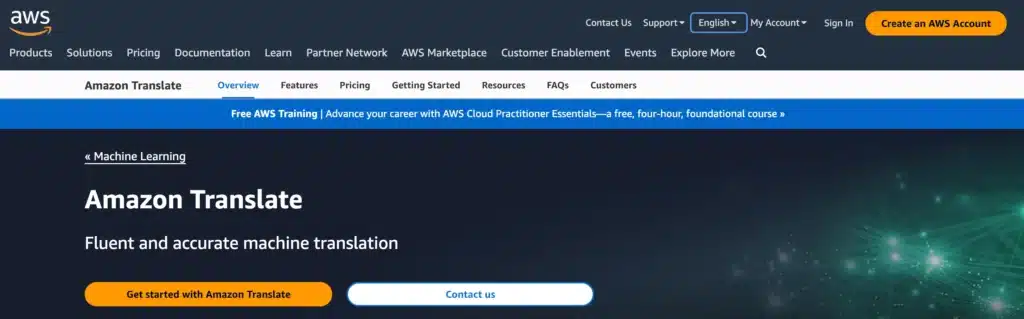
Amazon Translate, a machine translation service, provides accurate translations in only a few seconds more than the 5000 supported language combinations. With great accuracy and speed, Amazon Translate can translate websites, mobile apps, and documents.
The result is more precise and fluid translations that reflect the subtleties of the original language. Amazon Translate prioritizes businesses above private individuals.
Yet, according to Amazon, the service is best used in situations when there is a great volume of material, speed is essential, and a little amount of translation error is tolerable.
Features:
Languages:
Amazon Translate supports 75 languages along with 5550 translation combinations.
Language Identification:
In cases when the source language is not mentioned, Amazon Translate makes the determination.
Real-time Batch translations:
Text, HTML, and Docx files may be translated in real-time using Amazon Translate. A document can also be sent by a customer via the AWS Console, CLI, or SDK API.
Cost-effective:
You only pay for the services you use, making it simple and affordable to expand your translation requirements.
Pricing:
Amazon Translate provides flexible subscription plans along with a free 12 months for 2M characters. The paid plans start at $15 per million characters, plus 200 GB of free parallel data storage for every account.
Pros:
- An online tool is Amazon Translate.
- Real-time, customized, high-quality machine translation in 75 languages is created.
- Txt, HTML, and DOCx files are all supported via real-time document translation.
Cons:
- Amazon Translate may not be the best or most appropriate translation solution for confidential content for some individuals and businesses.
How to choose the best AI Translator?
Accuracy, speed, cost, and the amount of customization and support needed are all significant considerations to take into account when selecting software or a tool for AI Translation.
1. Type of content and quality:
To begin with, you must be aware of the kind of text you are translating and the standard of quality you aim for.
2. Language combination:
One of the most crucial elements of translation is the languages themselves. The ideal option is to mix the MT engines that perform well with certain language pairs.
3. Budget:
Pricing is one of the main selling aspects of machine translation. When using MT, turnaround times can be shortened, especially if your project involves big volumes of text or data.
The majority of businesses now regard machine translation as a useful productivity tool, but picking the incorrect AI translator might result in subpar output, increased expenses, and even humiliating errors, so examine best practices for picking the best one for your requirements.