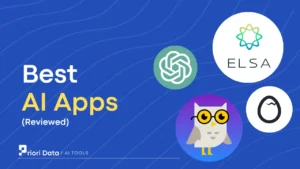Siri, Alexa, Cortana – we’re all familiar with the big names in AI assistant technology. But beyond name lie popular new platforms aiming to redefine conversational AI.
Want to know the best AI assistants that could change how you use technology?
Well, you’re in the right place.
In this post, we’ll rank the top AI assistants and unpack the strengths and limitations of each platform.
So let’s get started.

10 Best AI Assistants
1. Alexa
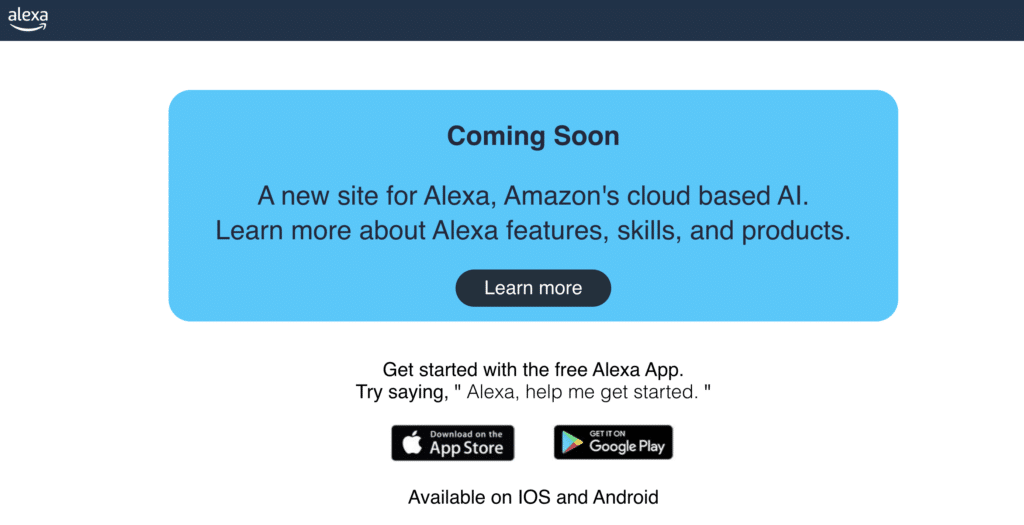
Alexa is the most effective AI virtual assistant operating under the Amazon brand and is compatible with many of its goods and services. It carries out tasks via voice interaction, NLP, voice inquiries, and much more. No matter what device you use Alexa on, the service itself is free.
You can call someone, amend your shopping lists, set alarms, and manage your smart home gadgets with Alexa at your disposal. Alexa can also play games, order takeaways and tell jokes due to the built-in abilities.
As a user’s personal AI buddy, Alexa makes use of voice commands, machine learning, natural language processing, wolfram programming language, etc. to provide services.
Features:
Smart control:
Alexa can manage a wide variety of smart home appliances like lighting, thermostats, and security cams(like echo show), as well as create to-do lists, set alarms, play audiobooks, stream podcasts, and more.
Voice shopping:
You can use Alexa to make purchases from Amazon.
Voice recognize:
Alexa’s voice recognition system is quite accurate and capable of comprehending natural language requests.
Considerable devices:
Many different products, including smart speakers, smart displays, and even certain TVs, support Alexa.
Price:
You do not need to pay a monthly charge to use the Alexa voice assistant. Only a one-time buy for your AI assistant, which varies depending on the model. For example, the Echo Dot (speaker) costs around $40 to $100, the Echo Studio (speaker) costs not more than $200, and the Echo Show (display + speaker) costs around $40 to $330.
Pros:
- By looking up the answers on the internet
- Can help you add items to a list.
- The major smart home platform for managing your security system, lighting, music, and phone calls.
- Can call other Alexa-compatible devices.
Cons:
- It takes some days to update the updated version
- People can access the Echo conversation
- Not battery-operated
2. Siri

Apple Inc. created Siri, a voice-activated virtual assistant, for its iOS, iPadOS, watchOS, macOS, and other operating systems.
Siri can make phone calls, send texts, respond to questions, and provide recommendations using voice commands and a natural language user interface (UI).
Although Siri comes with a female voice by default, you may as well switch it to a male voice. Additionally, the language can be changed to Chinese, Spanish, or French.
It also adjusts to searches, preferences, location-based dictates, etc. It is one of the oldest AI assistants on the market.
Features:
AI personal help:
You can use Siri to assist you with various things like setting reminders, sending messages, making calls, and checking the weather.
Other apps and services:
Apple Music, Apple TV, and Apple HomeKit are a few of the various apps and services that Siri can work with on your Apple device.
Multilingual support:
Siri is available to users worldwide due to its compatibility with many languages like Chinese, Spanish, French, etc.
Smart voice commands:
You may use your voice to operate your smart home’s appliances like lighting, thermostats, and security systems.
Pricing:
Siri is a free service. Apple devices already have it loaded and you can use it whenever you want. Buy any Apple device and get Siri for free.
Pros:
- It is very easy to use as all you have to do is log in to your wifi and connect with your device. Then go to the settings, then Siri, and activate the button.
- Siri comes with immense features and you can common with just a ‘Hey or Hello Siri’
- You can use Siri on all Apple devices from your Apple watch to your Mac.
Cons:
- You may encounter some listening issues which is why you have to speak properly while you are commanding.
3. Google Assistant
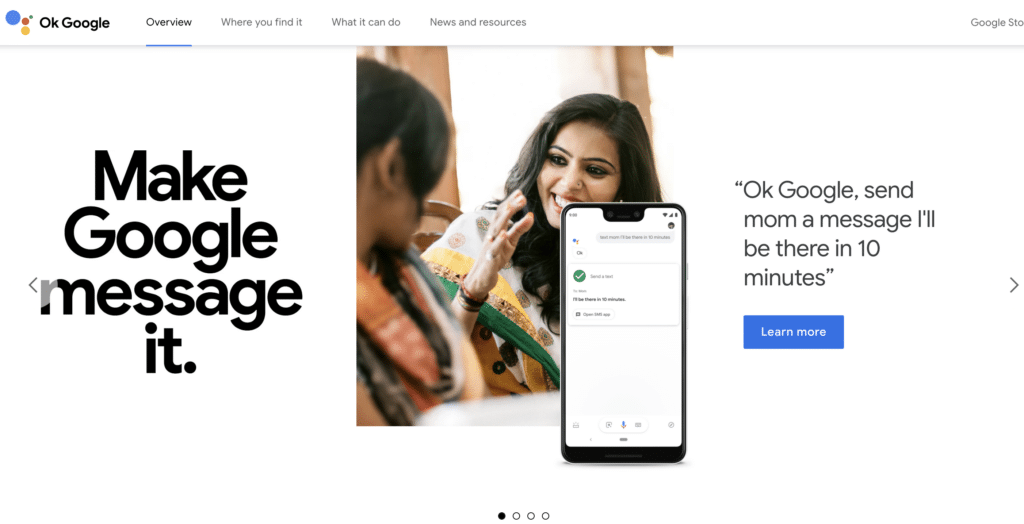
Google Assistant, the company’s virtual assistant, is accessible on smartphones, headphones, household appliances, etc. It is compatible with iOS and Android phones and tablets, Google Home, and other smart speakers.
It is intended to have two-way dialogues with users, assisting them in setting reminders, providing information, and managing smart home appliances.
The Google Assistant uses natural language processing and allows both voice and text submission. This AI service is completely free to use and is regarded as one of the most sophisticated AI voice assistants.
Features:
Voice commands:
It involves voice searches, voice-activated device commands, task management, online information browsing, reminders, making schedules, and translation.
Personalise usage:
Using information from your search history and usage trends, Google Assistant can figure out your interests and offer recommendations.
Command:
Google Assistant enables you to communicate hands-free, control your home appliances, and make and receive phone calls.
Multilingual structure:
With its multilingual support, Google Assistant is available to people everywhere.
Pricing:
Google Assistant is not pre-installed on Windows, Mac, or Linux computers, so you must install and set it up on these devices for no fee.
Pros:
- Compatible with Phones, Speakers, TVs, Wearables, and now Cars as well.
- You have complete control over what you choose to share and not with this virtual assistant.
- The Google Assistant is quite adaptable and can carry out a variety of tasks.
Cons:
- It lacks the precision and dependability of some of its rivals.
4. Cortana
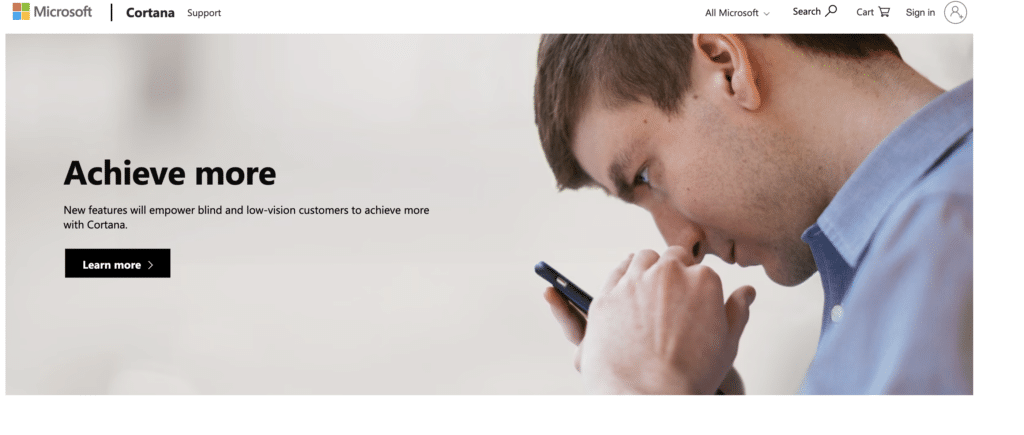
Cortana, a Microsoft-branded AI assistant, is one of the best. The AI assistant picks up skills from device data to do a variety of tasks. To create its personalized recommendations, Cortana uses natural language processing, the Bing search engine, and a variety of data sources.
Cortana is accessible through Android, iOS, Windows Mobile, Windows 10, Amazon, Alexa, Microsoft Band, Xbox One, Windows Mixed Reality (MR), and Invoke smart speaker. You can access and change the information the assistant has stored because it places a strong emphasis on privacy.
Features:
Custom help:
To offer personalized help, Cortana adapts to your interests, choices, and daily activities.
Maintain your calendar:
Cortana can help you organize your calendar by setting up events and meetings.
Voice Command:
You can ask Cortana to carry out many actions with voice commands, including placing calls, sending texts, controlling home appliances, and receiving real-time news and sports updates.
Third-party app Integration:
Cortana is merged with third-party applications like Spotify and Uber. Additionally, your assistant is available on a variety of platforms, such as Windows, Android, and iOS.
Pricing:
On devices running Windows 10 and 11, Cortana is a free service that comes pre-installed. On other variety of devices, including tablets made by Apple, Google, iOS, and Android one can get into contact with the official Microsoft site and buy Microsoft 365.
Pros:
- Outlook, Skype, and OneDrive are a few of the Microsoft applications that interface with Cortana. Use a laptop or desktop to operate.
- Provides several practical functions, including email management, reminders, and news updates.
Cons:
- May find it difficult to understand some pronunciations.
5. Bixby
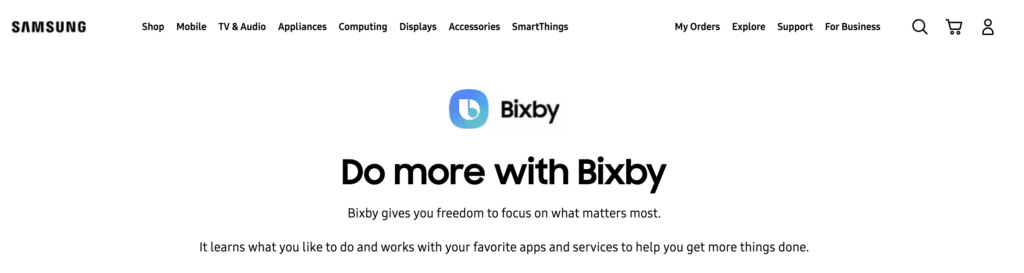
Bixby the AI Assistant created by Samsung to work with a variety of Samsung goods. By helping with a variety of tasks via voice, text, or taps, it seeks to simplify device interaction. You can manage every Galaxy device with Bixby, a free artificial intelligence program. By enabling you to program one command to carry out many actions, the digital assistant takes your convenience to new heights.
Features:
Bixby voice Command:
Using the “Hi, Bixby” command, you can communicate with the assistant using its voice component. Yet, before you can use the hot word, you must configure Bixby Voice.
Personal assistant:
Using this helper, you may translate messages, read QR codes, find out details about particular goods or apartments,
Smart home appliances:
Installing the SmartThings app on your devices will enable you to instruct Bixby to operate your dryers, smart devices, lighting, and more.
Routine modes:
With the Bixby routine, your phone can be set to specific modes based on predetermined triggers. This automates tasks that are part of your daily routines.
Pricing:
There is no fee for using Bixby. Samsung smartphones already have it loaded and it is free. Users of Galaxy smartphones can use Bixby.
Pros:
- It does a good job of integrating with other Samsung products and services.
- It can be used to manage smart household appliances. And can carry out actions like alarms.
- Provides a variety of instructions and life hacks.
Cons:
- It has difficulty understanding natural language
- Activation requires a different voice command
6. Fireflies
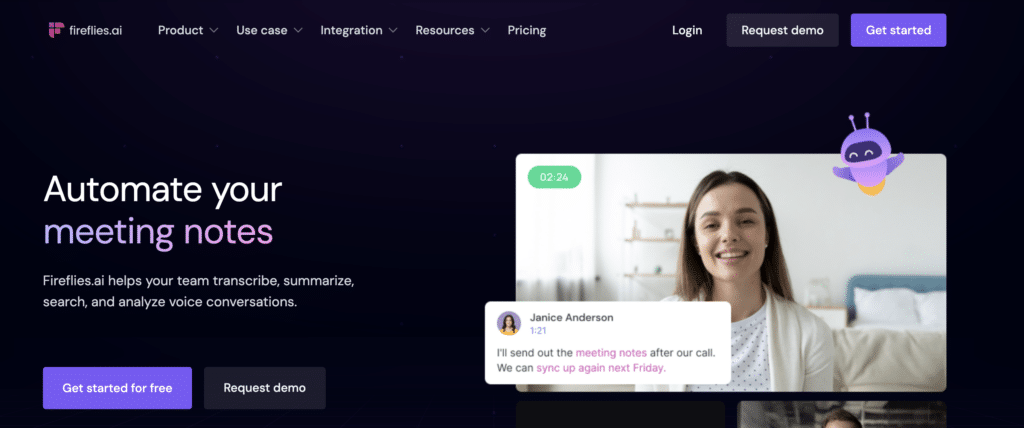
The AI meeting assistant Fireflies employs NLP to help with transcription, note-taking, and task implementation during meetings. This AI program will improve your way of life if you host or attend meetings or are a student. Live meetings or uploaded audio files can be translated by Fireflies. Listen to the audio after skimming the transcripts. By contributing comments, facilitating teamwork, and highlighting the important portions, this AI tool will enable you to work uninterrupted.
Features:
Speaker Detection and Search:
Fireflies can identify the speaker and assign their words in the transcript to the appropriate person. Additionally, you can locate precise information.
Automatic Note-taking:
Meetings are recorded and transcribed by Fireflies, so you don’t need to take notes.
Custom keywords:
Fireflies can be configured to respond to custom keywords, such as marking a specific subject for further debate.
Collaborate:
Slack, Zoom, and Google Calendar are a few of the well-liked productivity applications that Fireflies interacts with.
Pricing:
The AI assistant Fireflies starts at 0 dollars with a few transcript credits so that you can try out the whole thing. Subscriptions are starting at $10 per seat/ monthly with unlimited credits and Business at $19 per seat/month with unlimited credits and storage. Enterprises can get custom prices after contacting.
Pros:
- Saves time and increases productivity by doing away with manual note-taking during meetings.
- Provides thorough transcription and convenient voice conversation search.
Cons:
- Some dialects or accents could be difficult to translate.
- The concept of an AI listening to their sessions would make some users uneasy.
7. Hound
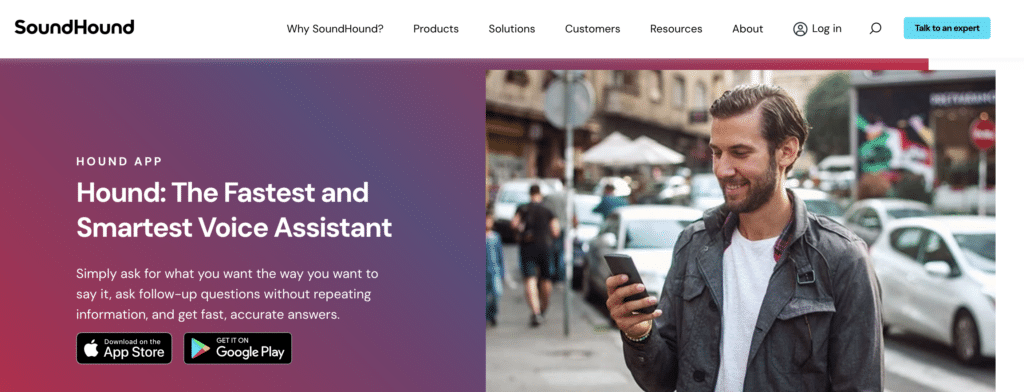
Hound is a voice recognition and virtual assistant program that enables users to receive quick and clear answers to their queries. Hound can perform research, set alarms, and even play music. Additionally, it can compute, calculate, and reserve transportation. You may narrow down that query with Hound to get more accurate results. Hound can be used in automobiles as well. Additionally, this assistant software is based on Speech-to-meaning and Deep Meaning Understanding technologies.
Features:
Navigation:
Hound can help you plan your itinerary by offering turn-by-turn instructions and searching for nearby locations.
Translate:
Hound is a helpful tool for travelers because it offers real-time language translation.
Personable assistant:
Hound can learn your preferences and routines to deliver more relevant and personalized results, such as music and weather information.
Hands-free command:
You can perform things with Hound hands-free, eliminating the need to touch your device.
Pricing:
Hound has a free version so that users can get a demo of it and For the subscription program one can talk to an expert from the official site of the SoundHound.
Pros:
- Hound provides voice recognition technology that is quicker and more precise.
- Hound provides 25 popular languages with more in development.
- It can manage complex requests and follow-up queries thanks to its skill with natural language processing.
Cons:
- Results don’t seem as relevant, especially in light of how personal data can be used to tie results to results.
- Hound might not be as well known or included in as many third-party applications.
- Its sophisticated features might take more time and effort to understand.
8. Data Bot
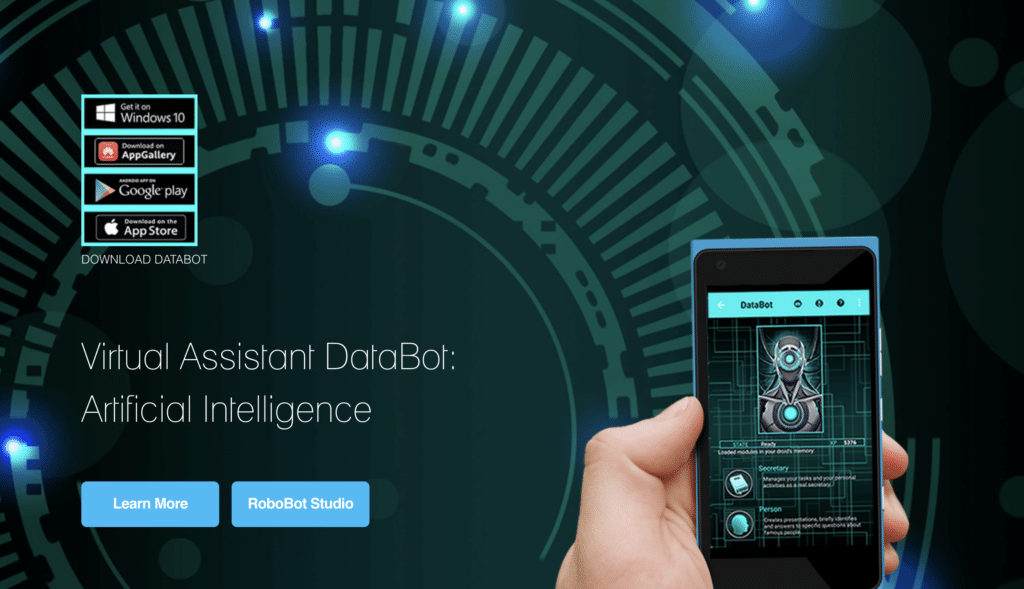
Data Bot is accessible on various platforms, including Windows 10, Android, and iPad. You can customize multimedia presentations using this AI assistant program by adding voice, pictures, and text.
You never have to leave the app when using Data Bot to make reminders, check the weather, or even get news updates.
To make a compelling presentation, Data Bot evaluates and synthesizes the information. Through the use of either free or paid upgrades, users have the chance to increase their capabilities.
Features:
Smart Command:
Apps and services connected to modules in their memory will provide images, research results, and multimedia presentations.
Personable:
To select from a range of voices and languages, users can alter the appearance of their DataBot assistant.
Multimedia display:
To create a presentation, DataBot evaluates the sources, synthesizes the information, and removes any information that is irrelevant or unusable.
Effective Presentations:
Use Databot as you go about your business, study, play, or relax. It will look up all the information you must in a matter of seconds.
Pricing:
Data Bot paid services start at $35 per use/monthly. Users can download the app from PlayStore and App Store to try it on their devices.
Pros:
- Compatible with IOS, Windows 10, and Android.
- To suit your preferences, you can change the language, voice, name, and actions of your assistant.
- DataBot is a flexible tool for both personal and professional use because it can interface with a wide range of services and platforms.
Cons:
- DataBot’s free edition offers few features, and customers must buy premium features to use them.
- When utilizing DataBot for time-sensitive tasks, some users have complained that it can be slow or unresponsive.
9. Replika
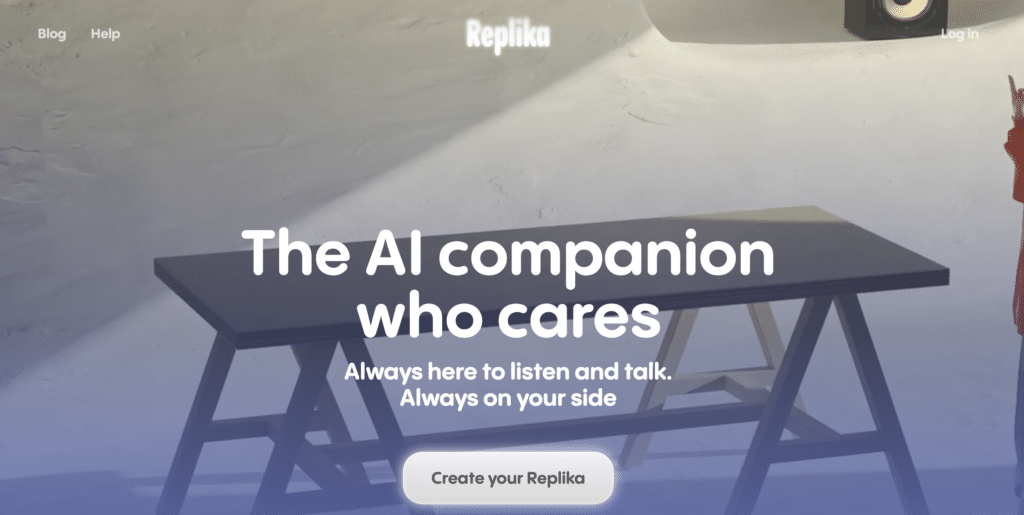
An interactive, customized chatbot Replika is intended to be a virtual friend that allows you to make accommodations for both your personal and professional life.
It develops the ability to mimic real human contact through interactions with the individual who created them.
Users of Replika are provided with a virtual best friend they may communicate with and confide in at any moment. Users can start conversing with their “Replika” after creating a chatbot for it.
Features:
Feel Better:
Replika supports a variety of cognitive growth, stress reduction, socialization, and romantic pursuits.
Judgment-free conversation:
Replika is accessible at all times and under all circumstances. Replika will listen to any emotion you describe and will not pass judgment.
Develop personality:
You can use it to help you build your characters and the characters of the bot. The bot will learn more and respond more as you have more conversations with it.
Chat and Play:
Replika is available at all times to play activities, exchange memes, draw, and tell stories with.
Pricing:
On both the Google Play Store and the App Store, the app is free to download. For Replika Pro, users can contact directly the company site and subscribe to get unlimited features.
Pros:
- Replika makes use of machine learning in every interaction. Every chatbot has a visible ‘Memories’ bank and a journal.
- Many people find their Replika a wonderful source of comfort and reassurance while suffering from sadness, worry, loneliness, or despair.
- A Replika can be made more lifelike by adding clothes, accessories, physical traits, and psychological traits.
- Compatible with iOS, Android, and Oculus.
Cons:
- The app cannot be used by users under the age of 18.
- The website claims that there are no moderators on staff. Users can inform the support team about AI problems.
- The originality of this platform might excite a young person’s curiosity in giving it a try to get experience points and money, which could have an impact on their screen usage habits.
10. Socratic
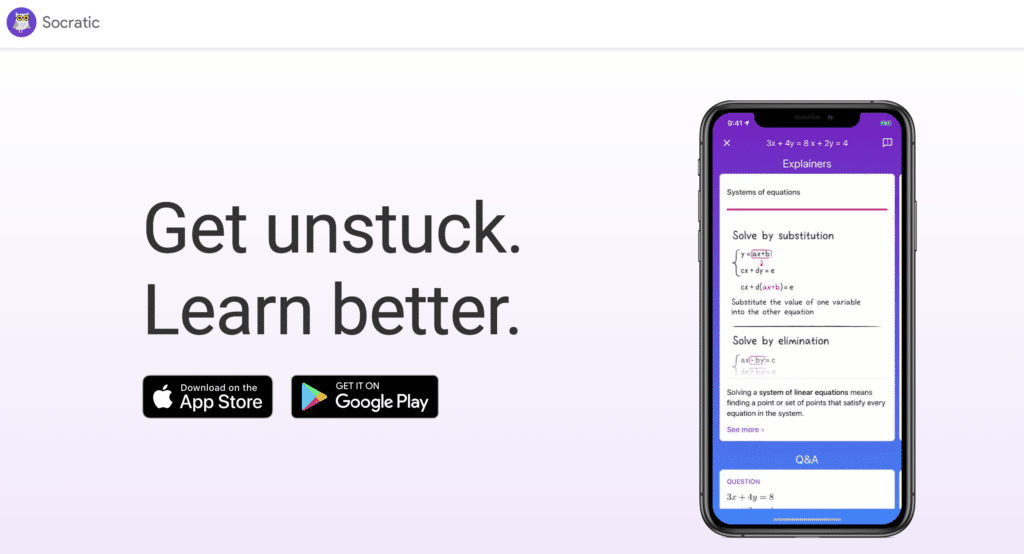
The best AI helper for learning, Socratic, is made to assist students with their assignments. Before employing AI to provide visual explanations of the topics, the app allows students to take photographs.
Science, math, literature, social studies, and other subjects can be learned using Socratic, which employs text and speech recognition. This app can be found in the app stores for iOS and Android devices and works with the iPad.
Features:
Text and speech recognize:
The text and speech recognition function of Socratic assists you in finding the most relevant educational resources.
Smart search and feature:
Query-based intelligent AI optimizes the output. YouTube, Q&A, debates, and other options are available.
Detailed explanation:
Explain to students what their homework entails.
Price:
Socratic can be downloaded from the App Store and the Google PlayStore for free. All you need to do is install the software on your devices.
Pros:
- It facilitates quicker and better work planning and management.
- It provides you with immediate feedback and insights about your job progress and wellness.
- It uses information from your code activity to automate your workflow and generate estimates.
- Organize your work, it enables you to set goals, plans, views, teams, and places.
Cons:
- It might not support all the processes or tools you use.
- Setting it up and learning how to use it may take some time and effort for the children.
- It might have certain glitches or mistakes that degrade its effectiveness or accuracy.
How to choose the best AI Assistant?
Artificial intelligence (AI) assistants are already available, and their use in daily life will only grow. Thus, take your time to consider the activities you need help with, narrow down the alternatives, and then select an AI-powered personal assistant that fits your unique needs.
Some of the essential tips are as followed:
1. Compatibility:
Check to see if the assistant you are considering is compatible with your computer, tablet, or smartphone.
2. Voice-recognition capability:
Choose a personal assistant that excels at accurate speech recognition and has a strong command understanding of natural language.
3. Multitasking abilities:
The tasks that different personal assistants offer vary in complexity. Think about the jobs you want to automate, then assess the assistant’s skills in those areas to make sure they meet your goals.
4. Integration with different apps/devices:
Examine the third-party apps and services the personal assistant you are considering supports.
5. Privacy and security:
To secure your personal information, make sure the assistant uses strong security methods like encryption and data anonymization.
6. User reviews:
Real-world feedback can show you the assistant’s skills and limitations and aid in your decision-making.