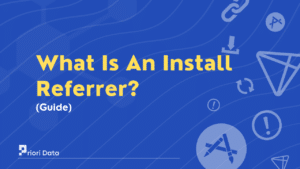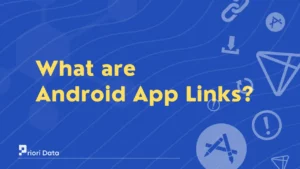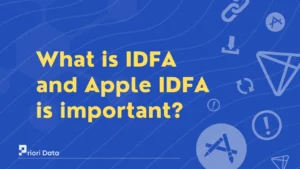Events are actions or occurrences that happen within a mobile app. For example, a user clicking on a button, entering text in a field, or swiping left or right are all events.
Events can also get triggered by the app itself, such as if we send a push notification to a user’s device.
In simple, an event is a signal that gets generated by the system, an application, or a user action.
Events are a way for an app to respond to the user’s actions and the system’s activities. When an event triggers, the app executes actions such as sending a notification.
Why are events important?
Events are important for mobile apps for various reasons. They can allow developers to track how users are interacting with the app.
This information can identify the areas where the app needs to get improved. This can make certain features more intuitive or by simplifying the user interface.
Events provide valuable insights into the interaction of the users within their app. So, by using these insights, events can also create personalized experiences for users.
For example, if a user often clicks on a certain feature within the app. Then, the app can use this data to personalize by highlighting that feature.
Make sure to keep users informed, events can help to increase user engagement and loyalty. This results in leading to higher user retention rates.
They allow us to make data-driven decisions for improving the app’s user experience. This can help to optimize the app’s performance and increase its effectiveness.
What are some of the benefits of events?
Events create a sense of community and engagement among users. They encourage users to take part and interact with each other.
Hosting events within an app can help increase brand awareness. When users attend events, they become more familiar with the brand. So, they can be more interested and more likely to share their experience with others.
Events can also help to increase their revenue for app developers. They can charge for tickets, or sponsorships, or even run ads during the event.
Events provide an opportunity for app developers to collect valuable user data. They can provide feedback to improve future events and user experience.
Events can help to identify areas of the app that may be causing frustration or confusion for users.
Tracking events such as crashes so we can rectify the issues to improve the user experience.
By tracking user behavior we can tailor the app’s functionality to their needs. We can optimize the app’s performance and speed by tracking events. It can fix load times and network requests, to improve the app’s speed and efficiency.
What are the two main categories of events?
The two main categories of events are user-generated events and system-generated events.
1. User-generated events
User-generated events are actions that are been initiated by the user. For example, when a user taps a button, fills out a form, or selects an option from a menu.
User-generated events are important as they provide insight into the user interaction. We can use this information to identify areas to get improved, or to make it easier to navigate through the app.
2. System-generated events
System-generated events are actions that are been initiated by the app itself. For example, we can send push notifications to the user this is a system-generated event.
System-generated events are important as they help to keep users informed. about what’s happening within the app.
They also provide valuable data and tell us about what is going on within the app. For example, if an error occurs, the app can display a system-generated event. It helps to let the user know what went wrong and how to fix it.
How are events used in mobile apps?
1. User interactions
User interactions are one of the most common ways to trigger events in mobile apps.
When a user taps a button or swipes a screen, the app generates an event that can perform a specific action.
2. Notifications
Notifications are another common source of events in mobile apps.
When a user receives a notification, the app can generate an event that can perform a specific action. It could be such as displaying a message or opening a specific screen.
3. System events
System events get generated by the operating system or other system-level activities.
For example, if the battery level changes, the app generates an event to perform a specific action. It could be such as displaying a message or adjusting the app’s behavior to conserve battery life.
4. Analytics
Events can also be utilized for analytics purposes. For example, an app may track user interactions, such as taps on buttons or screens.
So, it generates events that analyze user behavior and improve the app’s functionality.
5. Integrations
Events can also be utilized for integrations with other apps or services. For example, an app may generate an event when a user buys an item.
So, it triggers a notification or updates a user’s profile in a separate system.
FAQs
Ques 1: What is a mobile application event?
Ans. A mobile application event is an action or occurrence that happens within a mobile app.
Ques 2: What are events within an app?
Ans. The events within an app are known as In-app events. It could be such as purchasing an item, completing a level, or sharing content on social media.
Ques 3: What is the use of virtual events?
Ans. Virtual events in mobile apps are an alternative to physical events. As it allows users to engage in interactive experiences through their mobile devices.
Ques 4: How event-based programs are used in apps?
Ans. Event-based programs are for tracking user interactions and providing insights into user behavior. So, in this way, they can optimize app performance and improve user experience.
Ques 5: What are considered events?
Ans. We can consider these button clicks, push notifications, or error messages as events.