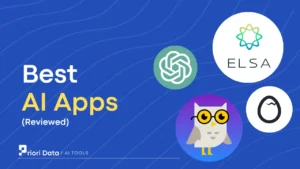AI Video Generators can create videos from scratch without the use of any equipment or special skills.
You may generate movies in a fraction of the time by using an AI video tool, which will increase your productivity.
AI Video Generator makes a great option to improve your content development efforts.
So let’s give these tools a try.
10 Best AI Video Generators {Ranked}
1. Synthesia
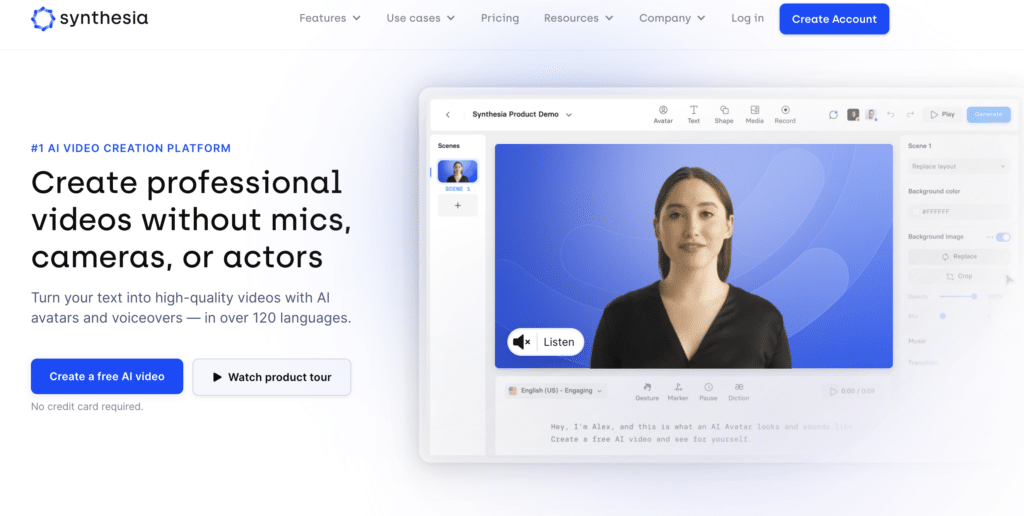
Synthesia provides over 120 distinct languages, accents, and voice tones. It includes over 60 video templates and is one of the best and most used AI video generators.
This AI text-to-video converter can produce engaging videos using your blog entries, news articles, and web pages.
Even an avatar can be created in a matter of minutes by capturing your voice. Besides Google, Nike, Reuters, and the BBC, Synthesia is used by some of the most well-known businesses in the world.
Features:
AI Avatars:
A selection of more than 150 AI video avatars representing various ethnic groups.
Library:
Users can access high-quality, free-of-royalty photos, icons, videos, and other content.
Collaboration:
Allows users to receive feedback, add comments, and speed up production while working on videos with their team.
Languages and Accents:
Provides voice support for over 120 languages in a variety of accents, dialects, and voice tones.
Pricing:
By visiting the page with the free demo videos, users can test out Synthesia without cost. A personal subscription starting at $30 enables you to produce 10 minutes of video each month.
The Synthesia subscription add-on of a bespoke avatar costs $1000. The Enterprise plan’s cost is determined by the requirements of the organization.
Pros:
- It provides the most lifelike and varied AI avatars and voices.
- It provides more than 30 platform integrations.
- For various use situations, it provides more than 60 modifiable templates.
- It contains a selection of user-created videos that can be copied.
Cons:
- The pricing structures should be a bit flexible.
- The big Screen display is not applaudable.
- There is currently no possibility to resize (1920 x 1080 pixels only).
2. Pictory
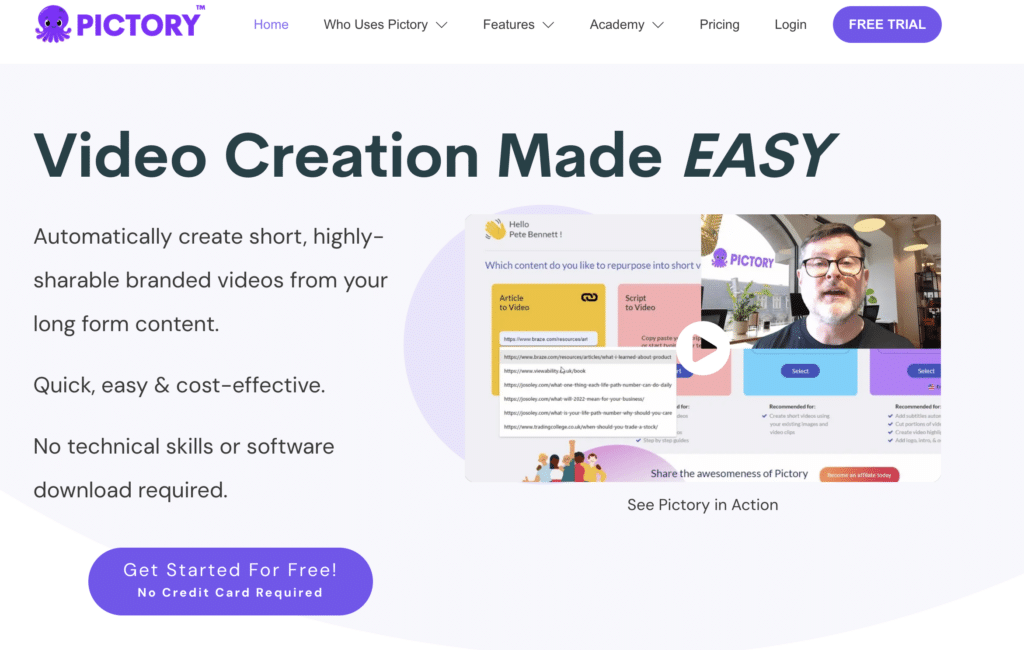
For marketers and producers without primary experience in video production, Pictory is a fantastic AI video generator. Text video summaries, automatic captions, and other features are available on Pictory.
It can make shareable video highlight reels, which is helpful for people who want to post brief snippets on social media.
They give you the option to alter the video, including the addition of your branding, graphic assets, and voiceover. 3M+ royalty-free clips and images are available in the Pictory library for your selection.
Features:
User-Friendly:
It makes it possible for anyone, regardless of prior experience or formal training, to edit videos.
AI-enhanced:
To select the ideal photos, movies, and music for your video, Pictory uses artificial intelligence. You may use straightforward tools to edit your video and share it online.
Gifs & Emojis:
Over 3 million royalty-free pictures, gifs, stickers, and emojis can be quickly added to your video productions using Pictory’s extensive library.
Short Videos(like reels):
It has shareable highlight reels for videos that may be used as trailers or quick videos for social media.
Pricing:
Pictory has three categories of subscription plans which come with different types of features. Standard starts at $19 per month, premium starts at $39 and Enterprises has to contact the Pictory sales team for the price chart.
Pros:
- It allows you to create videos in a variety of aspect ratios.
- It has text-to-speech functionality.
- For all use scenarios, it provides a huge library of templates.
Cons:
- A copyright claim might be made for some background music.
- It only allows for English voiceovers.
- The script and the images don’t always line up.
3. HeyGen
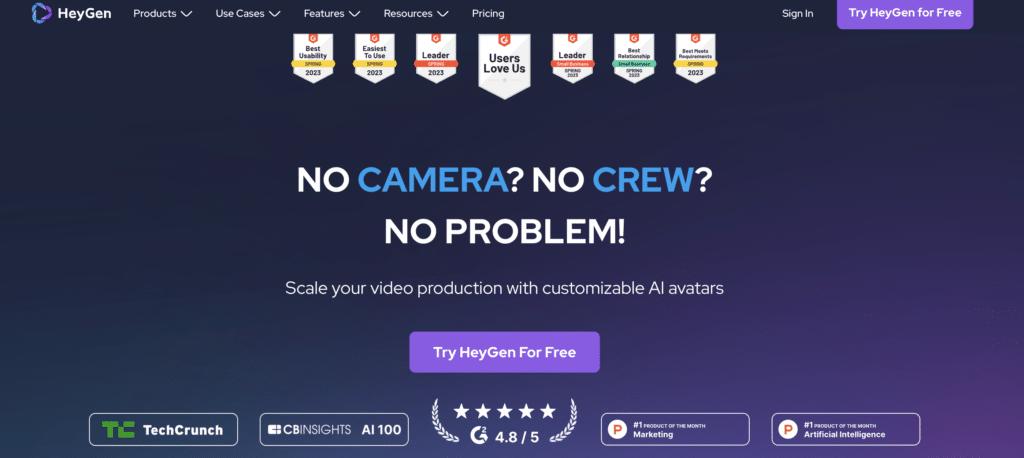
With HeyGen, you can turn text into a polished video right in your browser. Create a personalized Avatar by recording and uploading your voice, or input the text you like. More than 117 AI presenters are included, and it supports 40 languages.
Anyone who wants to make exciting and expert videos for marketing, sales, training, and education will enjoy it. There are a variety of modification options available, such as integrating many scenes into one video.
Features:
Multi-scene videos:
create end-to-end videos that are as simple to make as PowerPoint presentations by combining many sequences into one.
Text to the video:
From your browser, turn your words into a polished film in a matter of minutes.
AI-Avatars:
There are more than 100 stock avatars available. Some of them are completely computer generated, while others are fashioned after natural persons.
Background sounds:
To give your video the last touch, choose or upload your favorite song.
Pricing:
HeyGen provides four types of price plans, firstly the free demo for 1 minute of video, the Essential program starting at $30 for a month, the Pro Plan at $225 for 90 minutes, and the Enterprise plans. The price chart is very flexible for the users.
Pros:
- The motions in the AI-generated graphics are smooth and realistic-looking.
- Numerous active Facebook and Discord communities
- The platform deserves praise for its excellent voice and voice production.
- Users love the free credits offered, which makes it a cost-effective choice.
Cons:
- There are no real case studies demonstrating the tool’s business value.
- Since customers desire the automatic video-generating feature to be expanded, video templates only have one slide.
4. Colossyan
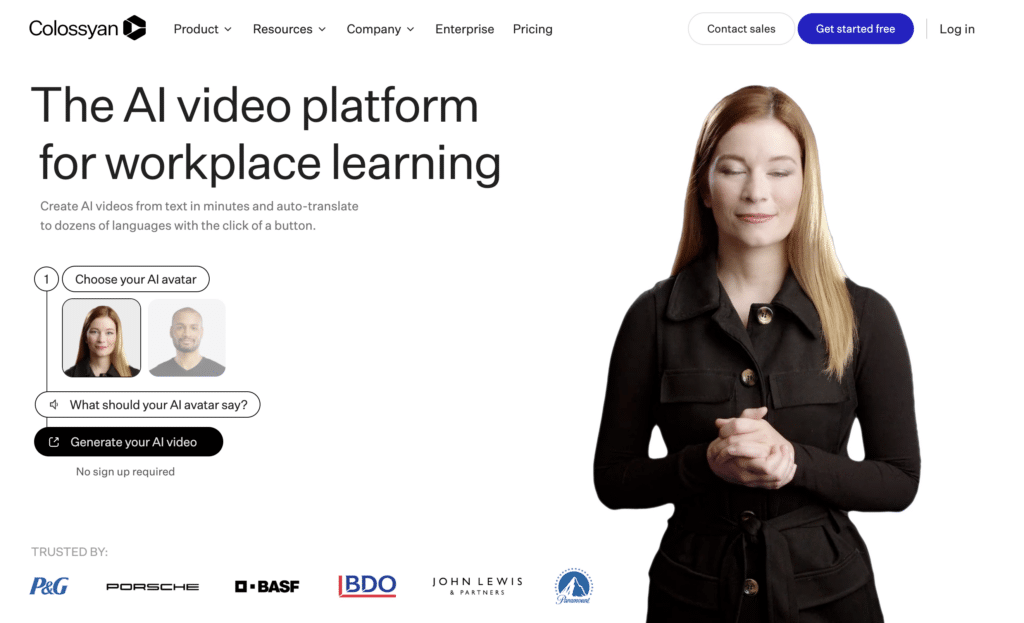
Colossyan offers a wide variety of avatars that can speak your screenplay in different accents and languages. Additionally, you can change the appearance of your avatar. Choose from more than 120 languages.
Recordings of the screen can improve video communications. They seek to make video content simpler and accessible for everyone using this technology, from YouTube clips to HR training courses anything can be done with this AI best generator. There are also 300 individuals included in their Discord community.
Features:
AI characters:
There are around 30 AI avatars in the AI tool that can narrate your video. Additionally, their attire can be changed to add accents. And each of them is a bit Robotic version of a real person.
Languages:
You can select from 19 different languages for a film that lasts an hour and alter the voice and tone as you like.
Templates:
There are more than 20 video templates available like Hybrid working, Mental health, Brand Guidelines, Company update, cybersecurity training, medical presentation, etc.
Kit:
You can choose a brand kit option that lets you specify your brand’s visual palette. Add a subtitle or translation, and personalize it.
Pricing:
Colossyan provides a free demo version for making a 3 minutes video. There are subscription plans like the Lite plan starting at $30 per month for a 10 minutes video and the Business plan at $299 per month for up to 20 minutes of video.
You can also pay extra for additional minutes. Enterprises can customize pricing for AI video content.
Pros:
- You can set your brand’s colors with this for greater consistency.
- Price ranges that are affordable and tiered
- The choice to purchase extra minutes as needed
- The editor’s ability to create images from text
Cons:
- The inability to alter fonts
- The editor runs slowly and has glitches.
- AI avatars don’t appear realistic enough to be considered lifelike.
5. Runway
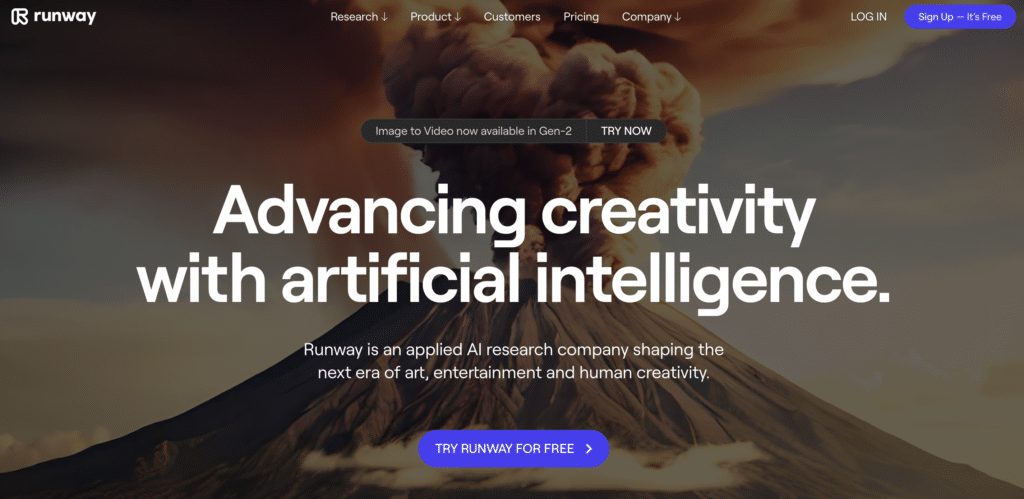
The strength of Runway as a tool is in its capacity to improve and enhance the aesthetic appeal of your existing videos. Runway debuted GEN-2, which enables you to make videos out of text, an image, or even your own AI model that will learn what you want.
This offers an astonishing range of options, but how you utilize it will influence the final result. With many video effects, you can improve your film by adding slow-motion effects, facial blurring, changing the color, and more.
Features:
Free trial:
One can use the starter plan which is free of cost providing 3 projects, 5GB assets, and limited AI tool options.
Green Screen:
Runway can let you alter or get rid of the video background.
Object removal/replacement:
You may transform a football into a melon or a flower container.
Image replacement:
Text prompts allow you to change specific portions of an image. Depending on what you input, the results range from good to average.
Pricing:
A trial package with three projects, 125 video credits (used for AI features), and 720p export is offered. The 625 credits included in the standard plan, which costs $15 per user each month, allow 4K content export.
Pros:
- It leads the field in text-to-video AI research.
- It offers a full suite of tools for editing videos.
- It is accessible as a desktop and mobile application.
Cons:
- The text-to-video service Runway. ml does not enable realistic AI avatars.
- The application lacks text-to-speech functionality.
- The difficulty level in learning is quite high.
6. Elai.io
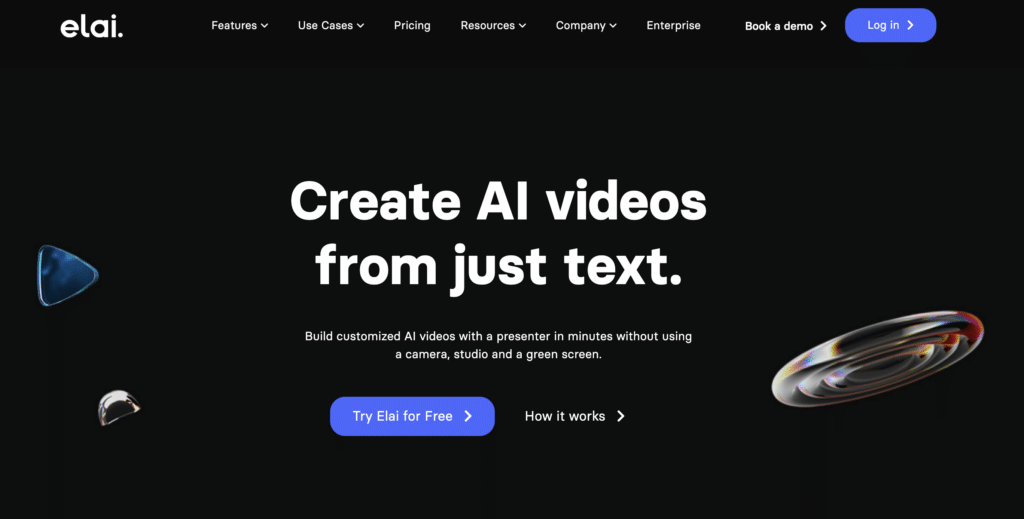
Elai provides films produced from a prompt, a blog URL, a PowerPoint presentation, or a PDF file. Elai.io is excellent for recycling existing content in video form, like Peech thanks to these qualities.
Users that want to produce training films without voiceovers, actors, or post-production will find Elai.io to be helpful. AI-powered, appealing product films can also help you advertise your products better.
Elai offers over 60 languages and 25 different avatars. Before rendering and downloading the finished video, go over it to make any necessary modifications.
Features:
Languages and voice:
Elai provides over 60 languages and 25 different types of avatars to choose your preferred voice.
Outlay:
One can use the Elai AI video generator for a 1-minute credit for free. And for more features one needs to pay $23 per month.
AI avatars:
There are four different types of avatars you can choose from. Like Selfie avatar, Studio avatar, Photo avatar, and Animated mascot.
UI:
The platform for generating videos within a web browser is simple to use, especially when it comes to various filtering choices that make the process of creating videos even simpler.
Pricing:
Elai.io has a free demo version providing 1 minute of video making. A basic plan starts at $29 for 15 minutes, an Advanced plan from $99 per month, and Corporate plans can be negotiated. The flexible pricing options make it simple for users to select the package that best suits their needs.
Pros:
- Available in several aspect ratios
- Templates that have already been created in various aspect ratios
- 60+ languages and more than 25 avatars.
- A custom AI avatar is available upon request.
Cons:
- Lip-syncing is strange.
- Inadequate social proof.
- The editor is sluggish.
7. Veed.io
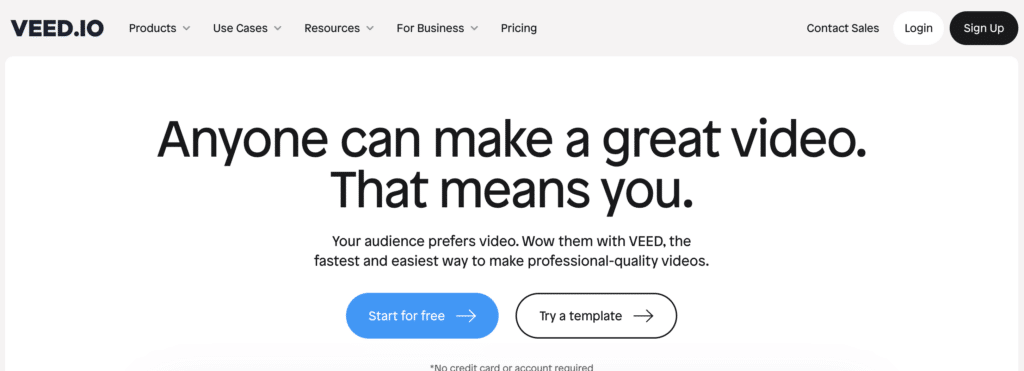
Veed.io is designed with newcomers in mind. Text, colors, typefaces, and music can all be customized to create films. You’ll get the script when you upload your video and select “Auto Transcribe.” The Veed platform is used by a lot of content producers to create videos for social media. Applying subtitles, adding filters and camera effects, and lowering background noise are available.
Features:
Themes:
Depending on the type of message you wish to send through your movie and themes.
Screen recorder:
One can create unique branded material using subtitles, and transcribing content.
Live stream:
The software makes it simple to stream on several channels, record the stream, and invite viewers to join you.
Pricing:
Veed.io offers affordable packages for a range of needs and business sizes. The demo is a one-time project, with brief clips, or videos that are under 10 minutes long. Prices for more features start at $18 per month.
Pros:
- Software downloads are not required.
- Easy-to-use UI that is straightforward.
- Available on all platforms and devices.
- Possibility of adding subtitles and using AI algorithms for text-to-speed.
- You may create all your films in one location.
Cons:
- The majority of Internet video editing programs have basic features.
- Lacks further cutting-edge tools for more difficult undertakings.
- Customer service is not available by phone contact.
8. InVideo
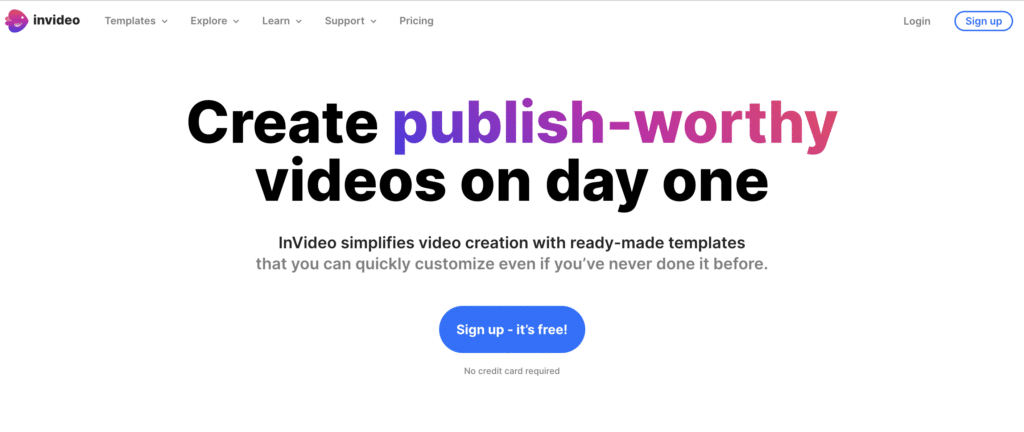
InVideo provides a potent AI by employing pre-designed and animated templates, this application makes it simple to produce high-quality videos in a short amount of time. You can produce a video by typing in your words, choosing or customizing a template, then downloading the finished product.
Many people use InVideo to create slideshows, memes, presentations, promo videos, and more. Other sites on the list may better suit your needs if social media is not your ultimate aim for your AI film.
Features:
AI-powered Video generation:
The videos have a polished appearance because of their capabilities with excellent automatic decision-making.
Share and social:
For making your video shareable through links and live on social media sites.
Cost plans:
You can test out the free trial and the affordable pricing options.
Templates and types:
An extensive selection of themes, processes, and templates. You may always use InVideo to produce any type of visual content.
Pricing:
You can use the free plan for 15 minutes of watermarked video but not for exporting (you can share a link, though). Starting at $30 a month, the business plan raises the time limit to 40 minutes, adds 60 HD video exports, and gets rid of the watermark.
Pros:
- Many premade templates
- Excellent for recommending stock video
- Plenty of tools for producing unique videos
- Produces a script if you don’t already have one.
Cons:
- Occasionally, image suggestions are off-target.
- Sometimes the process of rendering and exporting videos takes too long.
- You are unable to change templates.
9. Lumen5
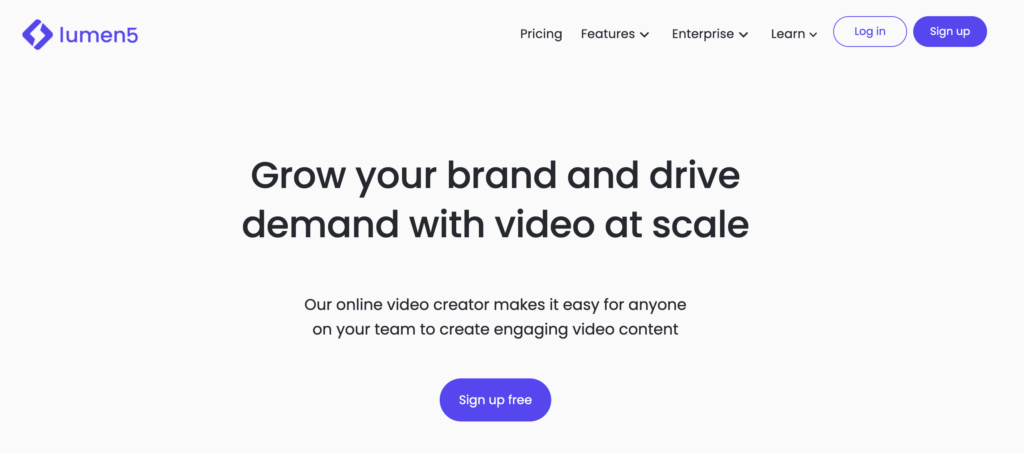
Lumen5 can make Blog entries, whitepapers, and other written information into films with scenes, transitions, and audio.
The only thing you need to use is a script, and it takes care of the rest. It locates layouts that complement what you’ve written.
You can give all your videos a consistent look by using the brand kit tool. It offers millions of assets, text editing capabilities, and music that can be changed.
Features:
Transform blogs into videos:
In a few minutes, AI and machine learning can help you turn any written information into videos.
Link to your blog:
To start the transformation process, Lumen5 will fetch content from your link, bringing in both text and images.
Easy AI generation:
It will summarise your blog post and use the typical reading pace to match each scene with appropriate stock footage.
Library:
a vast collection of templates, movies, and stock photos.
Pricing:
Offering a terrific free trial to try the technology before making a buy, the affordable solution. The starter pack costs $59, the professional plan is $149, and the basic plan costs $19 per month with no watermarks on generated videos.
Pros:
- Several options for customizing and filtering
- There are several price tiers to choose from.
- Exceptional user-friendliness
Cons:
- The available videos will have watermarks.
- The 480p resolution cap on the free version is one of its restrictions.
- Increased font size is one of the more customization options Lumen5 needs.
10. FlexClip
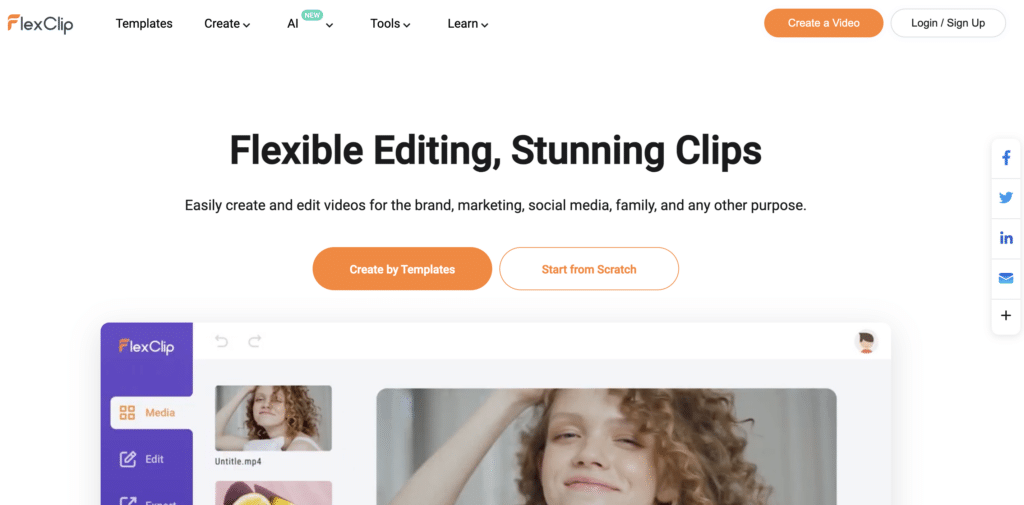
FlexClip provides a backdrop remover, AI-generated subtitles, a text-to-speech engine, and templates. Additionally, because of its design, it is simple for authors of any skill level.
In a few minutes, you can put together a professional-looking video. You can include brand assets to maintain the videos’ brand coherence. To assist you in creating a stunning film, they have a user interface and many other possibilities.
Features:
Royalty-free:
4 million+ royalty-free stock assets to cut all copyright concerns
AI Enhanced:
In a matter of seconds, create professional videos using AI.
UI:
a user interface that is simple to use and appropriate for beginners.
Movie maker:
There are Tools for creating professional films that include different types of elements.
Pricing:
Trial versions of 12 projects and 1 stock video are all free. Basic at $9.99/month includes branded downloads and HD @ 1080p and Five stock movies, while for businesses, unlimited features are accessible for $19.99 per month.
Pros:
- The library’s content can be used and you can monetize the things you create.
- Easy to use. includes a functional dashboard that is simple and easy to use.
Cons:
- Compared to other skilled video editors, simple.
- The output formats of the video converter are constrained.
How to choose the best AI video Generator?
Cost-effective:
You can generate or change videos with no effort at all with AI video generators. There would be no need for you to hire experts or buy filming and editing equipment.
Creating engaging content:
While some applications allow you to create quick clips from your Zoom recordings, others let you make films using text inputs, images, or recordings of other sources.
Scalable:
The tools are regarded as scalable solutions that enable you to produce a large volume of content in a short time.
User-Friendly:
There are several AI video generators that you can use to make or edit videos even if you have no prior knowledge. Others include cool features like drag-and-drop and point-and-click.
FAQS:
Q1. Which AI video generator is free?
Ans: Synthesia’s free demo version can convert text to videos for free, rating of 4.8 out of 5 by the users.
Q2. Is there an AI animation generator?
Ans: For quick explanation videos, animations, and promotional videos, Raw Shorts is among the best AI animation producers.
Q3. Is Lumen5 free?
Ans: Lumen5 provides a free subscription/trial with 5 videos per month.
Q4. Can AI create VFX?
Ans: AI can assess and comprehend complicated visual data by applying machine learning algorithms, and the image or video can be changed.
Q5. Can AI make 3D animation?
Ans: AI can speed up and automate some of the labor-intensive and repetitive activities associated with animation, but it cannot take the place of human creativity.