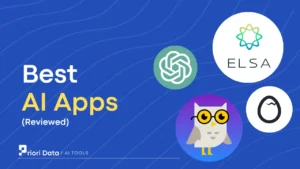AI art generators are the talk of the town in designer communities. Everyone is fascinated and eager to if an AI platform can enhance their creative attempts.
The use case?
You can create artificial intelligence paintings of abstract art, landscapes, and portraits. Even well-known artists’ styles can be imitated.
And with this pace, future art production methods may change as a result of the most sophisticated AI platforms.
Both free and paid tools are available in the market. So, to help you decide, we have curated a list of the Best AI art generators that will take your creativity to the next level.
Best AI Art Generators
1. Midjourney

Midjourney has one of the oddest user interfaces; you access it through the chat software Discord. However, it generates some of the best-looking, most realistic results. People with public accounts can also view each other’s input and output.
Within their public Discord channels, users of Midjourney can ask for image generation and pick up advice from other program users.
All you need to do is input a few short, straightforward sentences, through which Midjourney will perform your desired outcome.
Features:
High-resolution image:
With only one click, you can improve the output photographs’ quality or altogether change them.
Discord:
Currently, you can utilize the beta version of the tool using Discord bots.
Styles:
You can create graphics from descriptions in text. And Enhance function with style to increase aesthetic quality and realism.
Tools:
Use the zoom-out tool to enlarge the original photos. Change the variations’ paragraphs in remix mode.
Pricing:
MidJourney provides a brief free trial. The monthly price for the paid plans is $10. You can find out more about the pricing by getting on the waiting list and being permitted to use the service as a demo user.
Pros:
- For those who want to produce many AI art images, the pricing structure is perfect.
- Joining a friendly community of Midjourney users and AI artists is made simple by the platform.
- Beautifully accurate pictures
Cons:
- Especially if you don’t use a subscription service, it could appear pricey.
- Realistic representations of hands and teeth have been said to be challenging for users to produce.
- To create photos privately, you need to have a Pro plan subscription.
2. Fotor:
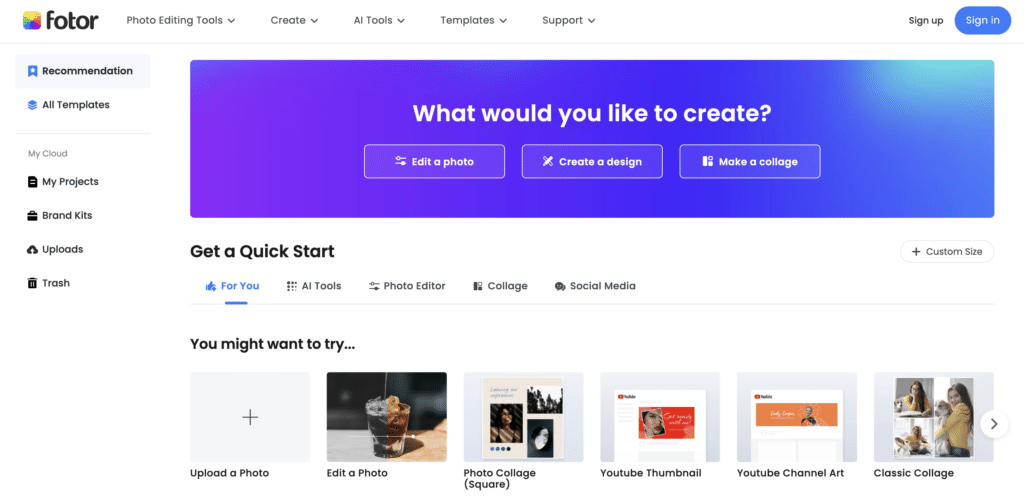
With Fotor, you can produce art in a matter of minutes with no effort. There are many other image styles available on Fotor, including random, 3D, anime art, painting, etc.
Aperture, the golden ratio, the depth of details, and effects may all also be adjusted via the slick, dark-mode interface.
Without setting up an account you can download images from your library to discover what prompts, settings, and aspect ratios were utilized to make your digital art.
Features:
UI:
You won’t be dissatisfied with the user experience because it isn’t clumsy or boring and the functionality is amazing.
Wide range of tools and effects:
Color correction, image cropping, retouching, and experimenting with various Scenes, filters, and borders are all available.
Scenes:
You can choose from 13 distinct free Scenes, including Portrait, Sunset, Darken, Flash, and more.
Effects:
Fotor provides 12 free effects along with 7 paid extra effects with upgradation like Cinematic, classic, disposable, retro, mono, etc.
Collage:
Using Fotor’s Collage module, you can quickly and simply make stunning collages.
Pricing:
Each account gets a credit that can be used daily to create high-quality AI art for free. As Fotor provides a free trial for generating 3 images. The paid plans start at $20 for 200 credits.
Pros:
- On the Fotor network, you may exchange photos, find inspiration, and even compete for rewards.
- One of the best available free picture editors.
- With so many available templates, it’s simple to create an eye-catching collage.
Cons:
- It’s challenging to perform extensive image editing in Fotor.
- You are constrained in what you can achieve because the free edition lacks about 70% of the tools and functions.
- It doesn’t seem like the customer service is very helpful.
3. DeepAI
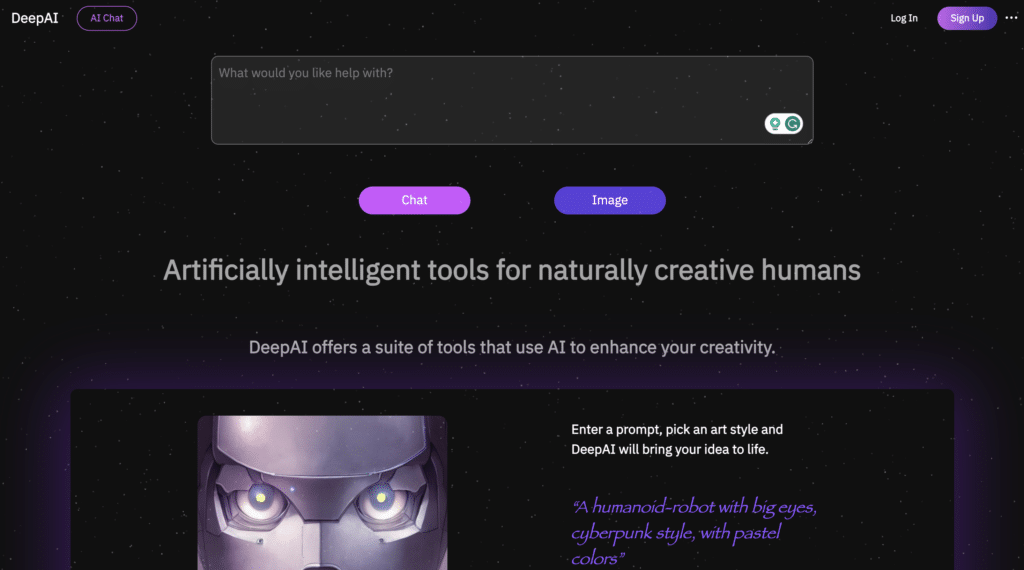
With the help of DeepAI, you can produce as many original photos as you wish. An AI text-to-image generator in an open-source software program can create original works of art from a single word of text input.
DeepAI can produce a vector image of any resolution in an instant if you illustrate it. The website offers a free text-to-image art generator. For access to more styles and use of the API, you can also subscribe to a subscription plan.
Features:
Artistic Styles:
Users can select a picture style using the DeepAI tool based on the options they create.
The Text-to-Image API:
The text-to-picture API enables users to provide imaginative input which the program uses to create the image.
Draft images:
Contrary to many other picture producers, DeepAI enables users to preserve a draught of an image for the next completion.
Pricing:
Although there are a few free accounts available from DeepAI, and two payment tiers if you intend to use the picture generator. While the pay-as-you-go plan for DeepAI Pro starts at $5 for 100 API calls, the monthly DeepAI Pro plan is priced at $4.99.
Pros:
- Using the text-to-picture API, API developers can link DeepAI to different programs.
- The amount of graphics that DeepAI users can produce is limitless.
- Users can create realistic photos with the BogGAN function.
Cons:
- User complaints about lengthy processing times.
- A lot of features are only available with paid subscription options.
4. Craiyon
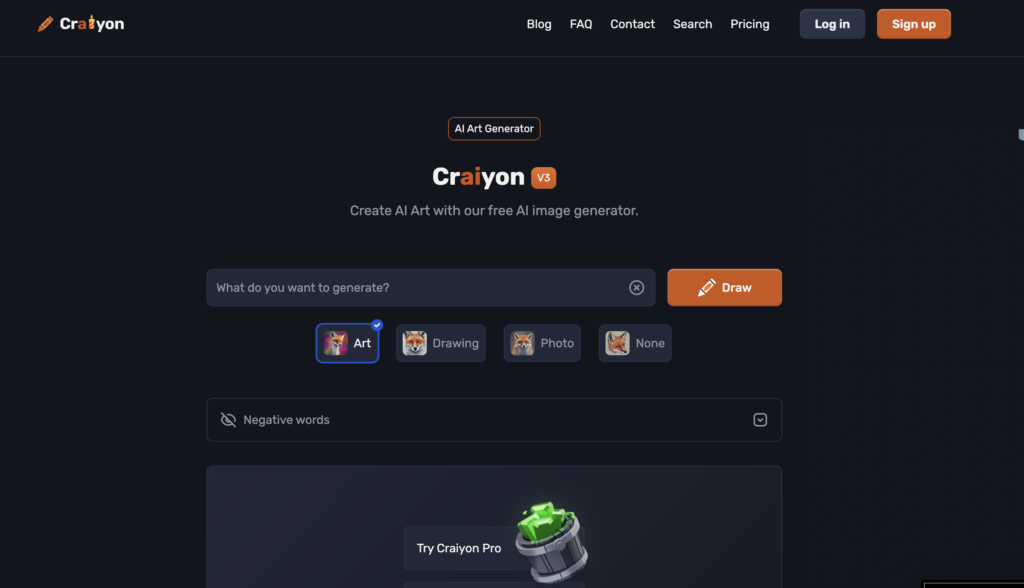
Craiyon is far more simplistic than the most recent art generators, it is free and entertaining to experiment with. Add a brief description, and the generator will produce 9 unique photos.
This AI art generator, which was known as DALL-E mini, is NOT connected to OpenAI or DALL-E 2; rather, it is an open-source alternative. It can produce intriguing surprises, which makes it a fascinating tool to use when experimenting with concepts.
Features:
Specific keyword:
It contains a “negative words” option that allows you to take away some undesirable ideas or components from the image.
Customise:
It offers sophisticated Customization possibilities with a variety of styles and settings.
Printing:
It is a printing business that enables you to buy t-shirts with your designs printed on them.
Tools:
It possesses a remarkable ability to distinguish the information of an image and has a mesmerizing resolution.
Pricing:
Craiyon provides users with a free version where they can use many features. The other two paid plans are the Supporter plan starting at $5, and the Professional plan at $20 per month. Individuals can affordably explore the magnificent art world with Craiyon’s entry-level package.
Pros:
- It has an intuitive user interface and controls.
- The tool can be used for a variety of purposes. like a marketer or a graphic designer.
- Craiyon demonstrates excellent craftsmanship and meticulousness.
Cons:
- It might result in a lack of total originality.
- Its training data is a tad too sparse to function well.
- The gadget might not be completely original.
5. DALL-E 2
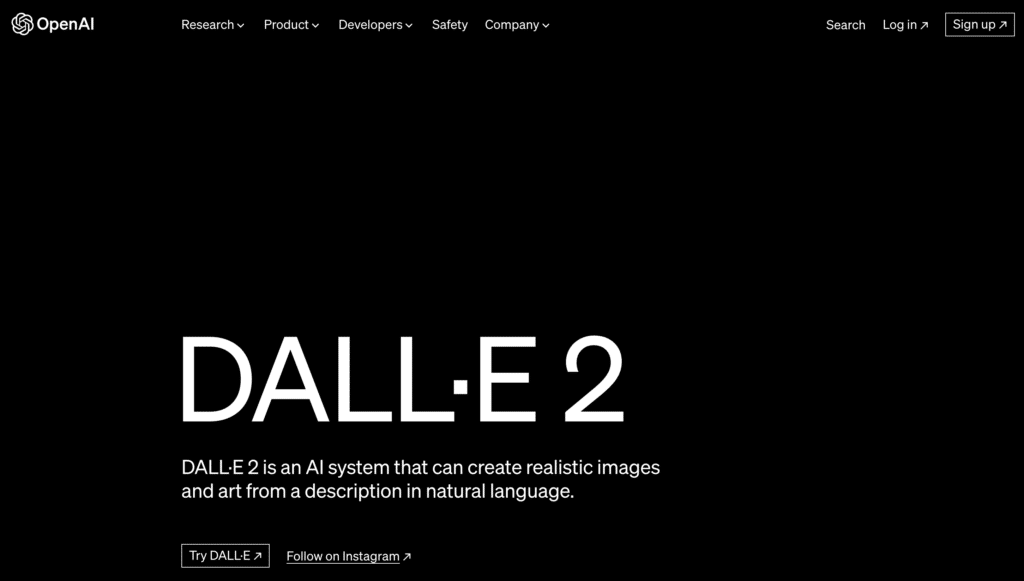
DALL-E 2 enables the creation of top-notch AI art from text cues. It is the most popular tool for producing AI art. The program can be used to create graphics, design products, and develop original business ideas.
Anyone may use it to make designs and images that seem professional. No prior technical knowledge or creative training is required to use DALL-E 2.
Along with enough free credits to get them started, it offers users a free monthly top-up of 15 credits.
Features:
Strong Composition:
DALL-E 2 produces images with great composition, making the visuals more precise and appropriate for the prompt.
Interprets Pictures:
To improve output, DALL-E 2 can decipher created graphics and compare them to the prompt.
Normalisation of Images:
DALLE-2 standardizes and transforms prompts using image normalization to make sure they have the qualities necessary for a better-generated image.
Pricing:
DALL-E 2 registration is available on the OpenAI website. After being approved, you receive some complimentary credits (often 50 for producing 50 photographs). The cheapest premium plan is $15 for 115 credits.
Pros:
- The program generates art from text descriptions provided in everyday English.
- All users receive a monthly bonus of 15 credits, and new users are given a bonus of 50 credits.
- OpenAI developed safety mitigations to prevent to minimize misuse and stable the generations.
Cons:
- Even though new users receive 15 complimentary credits, only roughly 60 photographs can be created with those credits.
- The program can produce a wide range of images but due to the model’s simplicity, it cannot provide as many options for modification.
6. Jasper Art
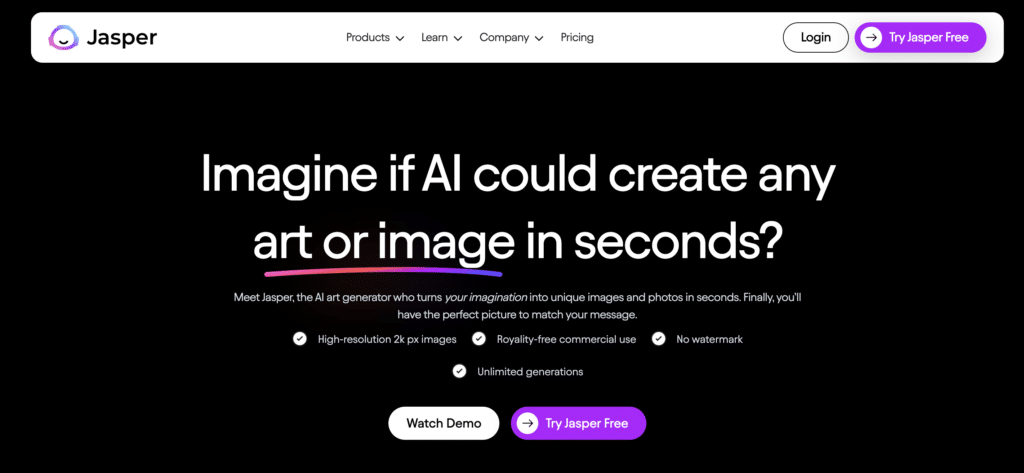
Jasper Art utilizes the most recent improvements in AI art-generating to produce original digital art. Even though Jasper is more expensive than many of the other programs on our list, if you already use it, it’s worth a look.
The model is capable of creating original artwork, photographs, illustrations, and 3D animations for marketing. Additionally, Jasper Art’s images are royalty-free picture sets that are copyright-free.
Features:
Customise:
Offers several customization possibilities, including filtering for mode, medium, artist, style, and keywords.
Copy-right free:
For business enterprises like blog posts, marketing emails, and advertising, images can be used without violating copyright laws.
Moods:
You can select one of the 19 moods for your picture to create images that complement your content style. There’s a variety of moods, including joyful, depressing, hostile, dull, and dynamic.
Keyword tool:
You can choose from nine keyword options to produce realistic images that include insightful details.
Pricing:
Jasper Art provides three categories of subscription plans. Firstly, the Creator plan starts at $39 per month with minimal features, Teams provides many AI features starting at $99 per month, and for both, you can get a free 7 days trial. For business deals, enterprises can contact Jasper Art.
Pros:
- The majority of prompts processed by Jasper AI take less than 10 seconds, making it ideal for users seeking speedier generation times.
- Users can use the art in brochures, websites, packaging, and other on-brand content without watermarks and royalty-free.
Cons:
- Users of Jasper Art cannot upload photographs for use as references; instead, text descriptions are used.
- Realistic body extremities and faces have been observed to have problems by some users.
7. Artbreeder:
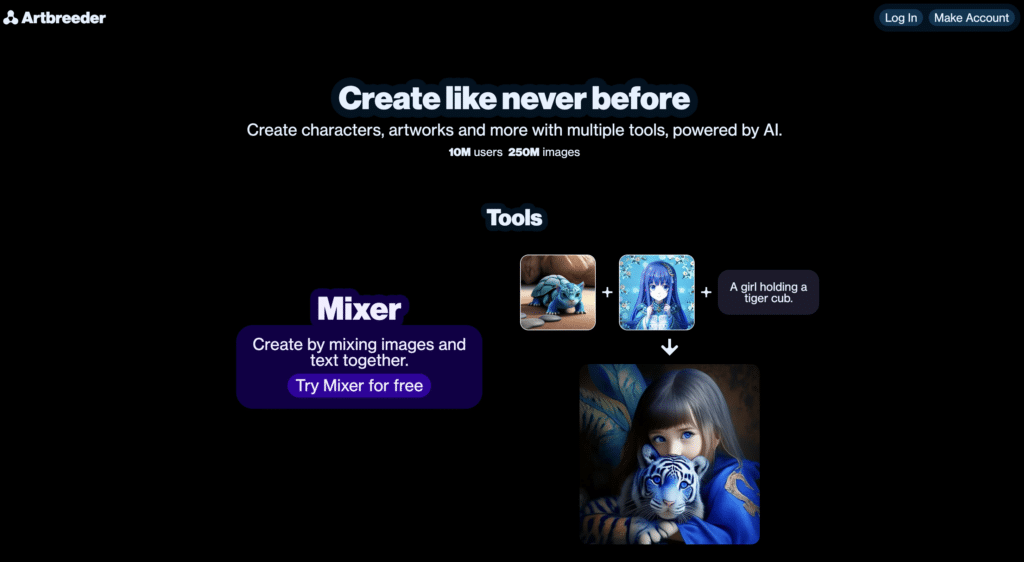
Artbreeder‘s machine-learning features can produce various iterations of an image. The primary goal of this tool is to improve image quality using the most recent developments in AI.
Additionally, Artbreeder will create graphics from word input. Users can adjust various sliders to alter their attire, facial characteristics, and other aspects of the image. Another slider enables them to contrast the original and the edited version.
Collager and Splicer, its two major tools, let you mix elements of other photos. All of it is super-art focused and experimental.
Features:
Image modify:
When creating animated, remixed, random, and uploaded portraits, users have four function choices. Using the various options, original photographs can be altered.
Based on your criteria:
Users just need to specify their criteria to let the AI tool generate the perfect outcome.
Share and collab:
Users can cooperate and show off their works to the Artbreeder AI community. Users can look at, like, and comment on the work of other artists, encouraging a spirit of collaboration and inspiration.
Generate random art:
Create a random image. It’s not necessary to start with an existing image when using Compose.
Pricing:
Artbreeder provides different flexible subscription options. The monthly credit allocation for the free plan is 10.
The advanced plan offers 275 credits for $18.99 while the starter plan offers 100 credits for $8.99 per month. The champion plan starts at $38.99 with many more features.
Pros:
- People of various skill levels may navigate and produce images with Artbreeder AI thanks to its interface.
- In contrast to conventional image-creation tools, Artbreeder AI generates high-quality, original images.
- Users can immediately visualize concepts because of the ability to translate text descriptions into visuals.
Cons:
- Although Artbreeder AI enables customization and modification, its features could be constrained in comparison to more advanced image editing software.
- The photographs in Artbreeder AI’s database determine the level of detail and range of images that are produced.
- The pricing structure might put off some customers, especially those with tight budgets or storage requirements.
8. Deep Dream Generator
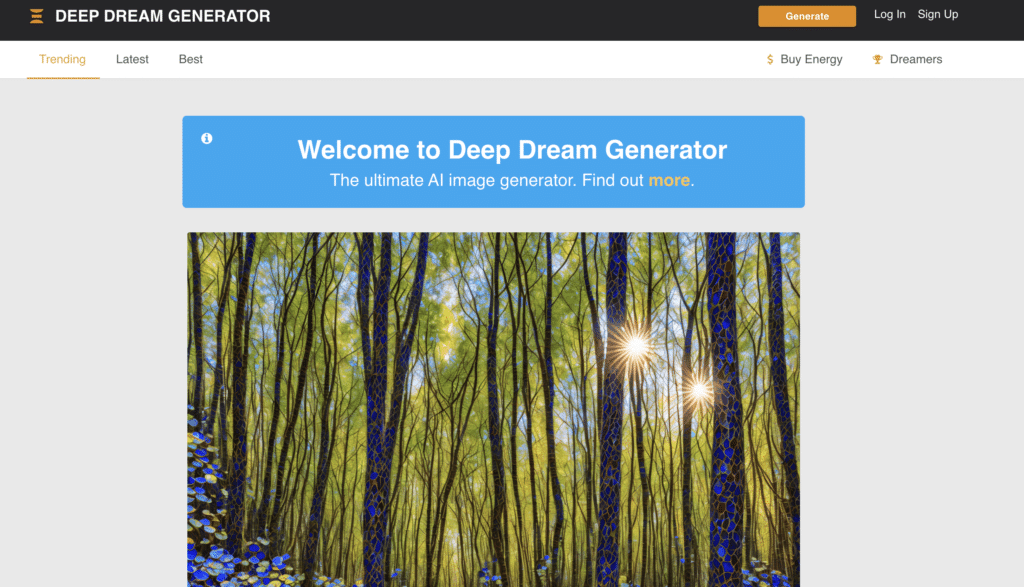
Using millions of photos as training data, a neural network powers the Deep Dream generator. Digital art creation is Deep Dream’s primary application. This is so that it may use AI to create a variety of painting styles from various locations and times.
The prompt images are altered by Deep Dream into dream-like photos with a variety of color schemes and layered animal images.
This AI tool is said to be one of the oldest art generators online. There are three styles as well including Deep style, Thin style, and of course Deep dream.
Features:
Community forum:
Users can share and comment on created photos on Deep Dream Generator, which functions as a community.
Modes:
Deep Dream generation features three different generation modes: Text 2 Dream, Deep Style, and Deep Dream.
Neutral networks:
The tool is apprised by millions of photographs, powerful algorithms, and neural networks to produce dream-like artwork.
Free trial:
There is a 10-image limit on the free trial of Deep Dream Generator.
Pricing:
Three credit-based energy plans from Deep Dream Generator have been developed. A monthly fee of $19 is charged for the advanced plan, $39 for the professional plan, and $99 for the ultra plan.
Pros:
- Produces imaginative and lifelike pictures
- Many settings, modes, and styles with social elements.
- A simple user interface, free 10-image trial.
Cons:
- Doesn’t grasp the prompts
- The three modes are The Deep Dream mode is a little hazy.
- You will need to buy a subscription plan to use the photographs.
9. NightCafe
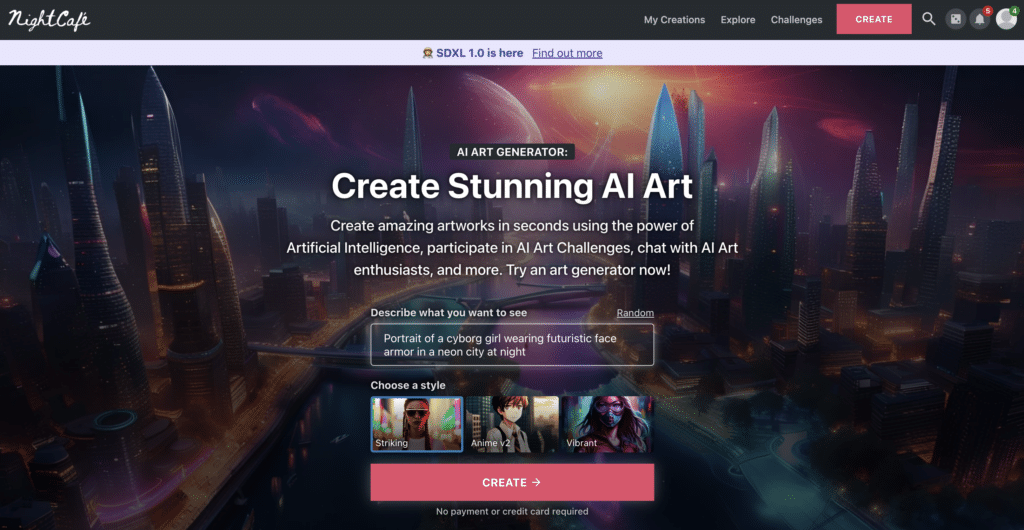
With the help of this AI art generator NightCafe, can create beautiful digital art. It is recognized for providing more options and algorithms. The model’s extensive capabilities and modification possibilities are ideal.
Additionally, NightCafe provides a Discord server, a fan gallery, and tournaments. For producing digital art, NightCafe has a system in place for payment.
If you have more credits, you can generate more images and make purchases.
Features:
Community and share:
Allows you to collaborate or jam in your private chatroom with buddies.
Text to image:
The stable diffusion technique used by Nightcafe produces cohesive pictures from straightforward text input.
Resolution:
After text descriptions, provides an AI face generator to produce lifelike images. Along with 40+ styles to choose from.
NFT:
The NFT generator from Nightcafe can produce hundreds of artworks in the “Bulk create” mode.
Pricing:
Nightcafe provides four premium options. For 100 credits, AI hobbyist costs $9.99 per month. Enthusiast 250 credits for $19.99.
For 700 credits, the Artist costs $49.99, while the Professional costs $79.99 for 1500 credits.
Pros:
- Despite the model’s enormous versatility, all users, even novices, may use it because of its interface.
- The platform stores user creations for simple access and storage in the user’s account.
- Users of NightCafe can take part in art competitions, vote for their favorite works, publish their AI artwork in the online gallery, and engage in discussions about AI artwork on the Discord server.
Cons:
- Although NightCafe is intuitive enough for all users to produce basic outputs, new users may encounter a learning curve.
- The model only offers some features as part of paid programs.
10. CF Spark
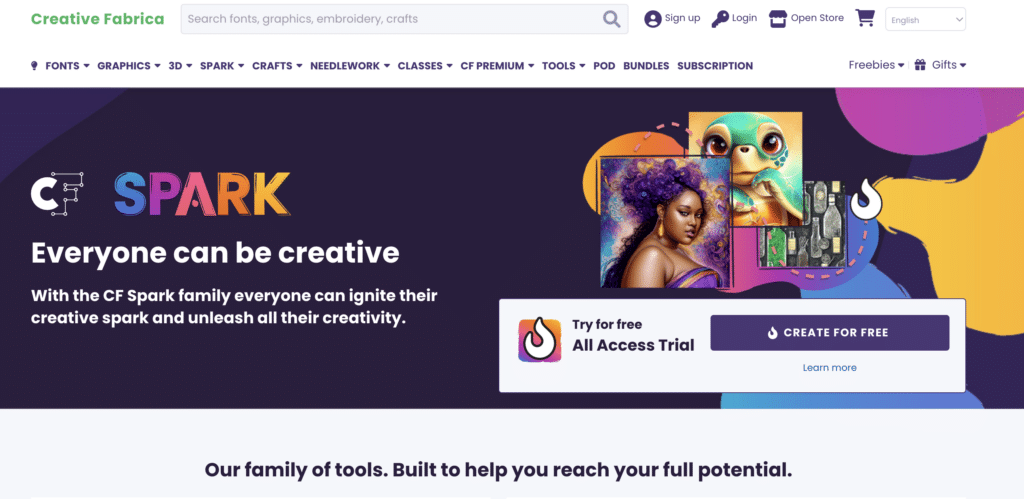
An art generator has recently been added to Creative Fabrica, a marketplace for digital materials. The user interface is simple, which is beneficial for beginners who wish to experiment but might be put off by other complicated platforms.
The AI art generator has a completely free version, but if you subscribe, you can profit from your generations when they’re sold on the market.
Four picture versions of your artwork are produced by CF Spark Art, which you may download or remix using the CF ImageMix tool.
Features:
Text to image:
Generate AI images from word prompts to create original artwork.
Portraits and Avatars:
The ability to create AI portraits from over 40+ pre-existing avatars in over 40 different languages
Numerous variations:
View up to four different iterations of the question and pick the one that best suits you.
Subscription:
With the CF Spark subscription, you may produce AI art more by receiving 1000 speed credits.
Pricing:
CF spark let the users use the platform for free and all you got to do is make an account. But if you want to sell or upgrade the purchase speed you can use the paid plans starting at $9 per month. This allows 1000 credits to earn your creations.
Pros:
- It enables users to produce beautiful graphics.
- The free trial option and the subscription plans are both quite flexible.
- Offers a variety of creative mandala shapes, from kaleidoscopic to spirals, in a colorful palette.
- You can sell your digital artwork created using CF Spark on the platform.
Cons:
- Compared to its rivals with comparable feature sets, the free CF Spark Art tool is a tad slower.
- Having only a few established artistic styles, there isn’t much control over the generations.
How to choose the best AI Art generators?
1. AI Algorithm:
The first step is to define your goals, especially for things like DALL-E 2 or stable diffusion. or allow any algorithm for creating AI art.
2. Ease of access:
Determine if you want a desktop application or a standalone web app.
3. Image quality:
The resolution is one of the important points. Is your finished product vivid enough, appealing, unappealing, or lacking in details? Even if you want extra prompts to get a basic or superior quality, you must check.
4. Price:
Few AI art generators offer free usage or even a limited trial. Most programs and apps need a membership, yet not all of them are pricey. Or, if you want more, choose a pricey one with lots of features.
5. Results:
The outcome is determined by speed, including how long it takes or not, styles, help in the event of a problem, and the community where you may share, sell, or buy.
FAQs:
Q1. What is the best realistic AI image generator?
Ans: The fact that Bing Image Creator uses OpenAI’s most recent DALL-E technology makes it the greatest overall AI image creator.
Q2. Is DALL-E ffree touse?
Ans: There is a free demo version that users can take advantage of with the help of OpenAI’s trial credit scheme.
Q3. Is Nightcafe the best AI generator?
Ans: Nightcafe is a powerful Ai art generator making it very accessible and user-friendly.
Q4. What AI do AI artists use?
Ans: AI artists use different types of AI models to generate types of art one of them is a Generative adversarial network.
Q5. Can I sell AI-generated art?
Ans: There is a growing market for AI art as artists can now sell AI-generated art as well as use it as stickers or stamps for any type of business.