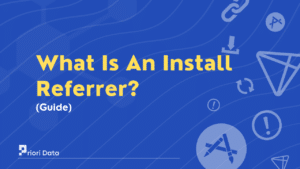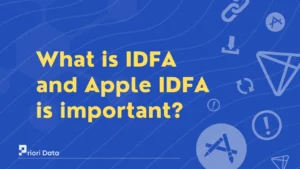Android App Links is a feature that allows an app to designate itself as the default handler of certain HTTPS URLs.
App Links provide seamless deep linking between web content and installed native apps. Users get sent directly to the most relevant part of the app when tapping links.
Difference Between Deep Links and Android App Links
Deep links point users to specific content within apps, like a product page or account screen.
App Links allow apps to claim certain web URLs as entry points into their deep link structure. They power seamless transitions between clicking a web link and loading the relevant in-app content.
Some key differences:
- Deep links work only within apps but App Links bridge web and app environments.
- Deep links target in-app screens but App Links target the app itself from the web.
- Any app can create deep links but App Links require official Android registration.
- Deep links provide in-app navigation while App Links offer web-to-app navigation using deep link architectures.
Why Do Developers Use Android Links?
Here are some key benefits of App Links for app developers:
- Drive app engagement – Linking web content directly into apps keeps users engaged with native mobile experiences.
- SEO benefits – App content indexed by Google can rank higher with App Links adding relevance signals.
- Consistent experiences – App Links allow apps to handle web content in their own style rather than browser defaults.
- Lead attribution – Developers can more accurately attribute leads, sales, and conversions driven by external websites.
- User context – If users are logged in, apps can identify them when following App Links and provide personalized experiences.
Overall, Android App Links allow apps to provide smoother user experiences across websites and apps. Users can seamlessly continue their journey and context between different environments.
F.A.Q
Q1: What is the app link used for?
A1: App links route users directly from a website URL to related content within a native app.
Q2: How does Android app links work?
A2: App links match website URLs to in-app content using digital asset links, so clicking a link opens the app directly.
Q3: What is the difference between deep links and app links?
A3: App links are a type of optimized deep link specifically for routing users into Android apps from websites.
Q4: What does open links in Apps mean?
A4: “Open links in Apps” means clicking a link will redirect you to the related content within the app, rather than the mobile web.
Q5: What does an app link look like?
A5: An app link looks like a normal web URL but contains code telling Android to open the native app content.