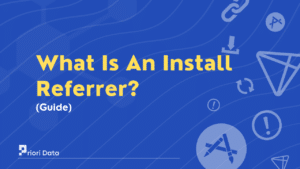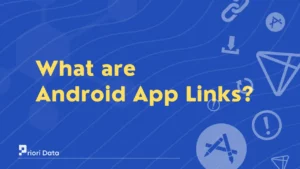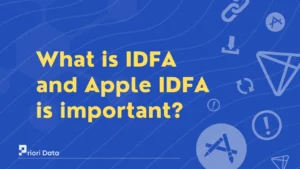With the rise of the internet and digital advertising, apps are now tracking user data. For delivering personalized ads and to measure ad effectiveness.
In the world of mobile apps, data privacy has become a major concern for users.
But, this raised concerns about user privacy and the misuse of personal data. So, Apple introduced a new feature App Tracking Transparency (ATT) in iOS 14.5 in April 2021.

What exactly is App Tracking Transparency (ATT)?
App Tracking Transparency is a feature that seeks permission before tracking user data. This includes data such as location, browsing history, and device information.
The main motive of this feature is to give users a ense of control over their privacy & data. It can prevent apps from tracking their online behavior without their consent.
Before ATT, many apps were able to collect and use this data without the user’s knowledge or consent. Now, with ATT, users are given more control over their data and can choose to allow or not to allow tracking.
How does ATT work?
When a user install or updates an app on their iOS device, the app prompts with a notification. Whether the app wants to track users’ activity across other apps and websites.
This notification will explain why the app wants to track you and what data it will collect. You can choose to allow or deny the app from tracking your data.
If the user denies the permission, then the app is not allowed to track any data related to that user.The app will not be able to access the device’s Advertising Identifier (IDFA).
If the user allows the request, the app can then collect and use this data as it sees fit.
Make sure to ensure if the user allows an app to track their data, they can still revoke this permission at any time. This is possible by turning off the Allow Tracking toggle in the settings of an app.
Does my app need ATT?
Whether your app needs ATT or not, depends only on whether it collects data from the users.
The data can track users across other apps or websites. If your app doesn’t collect any data, for tracking purposes then you don’t need to use ATT. But, if your app collects the data for tracking purposes you need to use ATT by seeking user permission.
It is important to note that even if your app doesn’t collect data, you still need to update your app privacy policy.
Because that includes information about how the user handles the data. Apple requires all apps to have a privacy policy that’s easy to understand. It should maintain its transparency about the data they collect, and its usage.
How does App Tracking Transparency Impact Advertisers?
ATT has a significant impact on advertisers who rely on tracking user data for targeted ads. As it limits their ability to track and target users with personalized ads.
1. Reduced access to user data
With ATT, users have the option to request permission before tracking the data over the apps.
This means that advertisers will have reduced access to user data as some users opt to deny the request. This could make it difficult for them to target specific users with personalized ads.
2. Impact on ad targeting
Without access to user data, advertisers may have difficulty targeting users with ads. This could result in less effective ad campaigns and lower ROI for advertisers.
If users opted for tracking then advertisers need to adjust their ad strategies. They may rely on advertising methods to reach their target audience.
3. Importance of first-party data
With ATT limiting access to third-party data, adverts need to rely more on first-party data. This involves data collected from their websites or apps, to target ads.
The request to track permission is only required for apps that use third-party data. This includes the Facebook Audience Network, Google’s AdMob, and other advertising networks.
Apps that only use first-party data, like analytics to improve app performance. So, the first-party data was not affected by ATT.
Advertisers should adapt to the changes brought on by ATT and explore new ways to reach target users.
How to increase opt-in rates?
Increasing opt-in rates for App Tracking Transparency (ATT) can be a challenging task. Here are some of the strategies that can help to increase opt-in rates for ATT :
1. Provide clear context
When you request user permission for tracking, provide a clear context of why you track user data. Tracking helps for personalized and relevant ads or better app functionality. Emphasize how the tracking will enhance their user experience. Be transparent about what data you collect and who it will be shared with and its usage.
2. Ensure to request at the right time
Timing is critical when requesting user permission for tracking. Make sure to ask for permission at a time when users are most likely to understand the value proposition.
For example, you can ask for permission after a user has completed a task or achieved a goal in the app. Rather than asking for permission immediately upon launching the app.
3. Optimize the design
Optimize the design of the request screen to make it appealing and easy to understand. Use visual cues such as images or animations to highlight the importance of opt-in to users.
Make sure the visual cues are relevant to the app’s context and are easy to understand.
FAQs
Ques 1: What is Apple’s app tracking transparency ATT policy?
Ans. Apple’s App Tracking Transparency (ATT) policy requires app developers to get user consent. It is consent from users to share their data across other apps or websites.
Ques 2: How do I enable ATT on my iPhone?
Ans. Go to Settings > Privacy > Tracking, and toggle on the switch for Allow Apps to Request to Track.
Ques 3: What is the purpose of app tracking?
Ans. The purpose of app tracking is to collect and use data on user behavior within apps. They can be used for various purposes, such as advertising and personalization.
Ques 4: Does ATT track browser history?
Ans. ATT (Apple’s App Tracking Transparency) does not track browser history. But it allows users to choose whether apps can track their activity over other apps.
Ques 5: How do I opt out of ATT tracking?
Ans. Adjust the Allow Apps to Request to Track setting to off in your settings to opt out of ATT tracking.