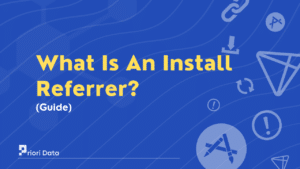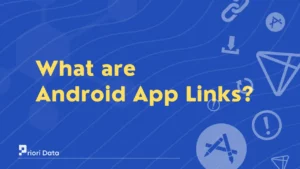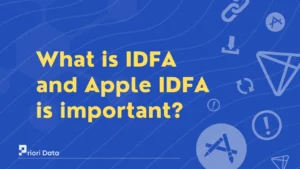Instant apps are lightweight mobile applications that do not need any storage on a user’s device. Users can access them without any installation process.
Users get a smooth and simple mobile experience with instant apps. Instant apps are a type of mobile app that you can use without downloading them to your device. Instead, you can access it through a web link or by scanning a QR code.
Let’s explore the concept of instant apps in detail.
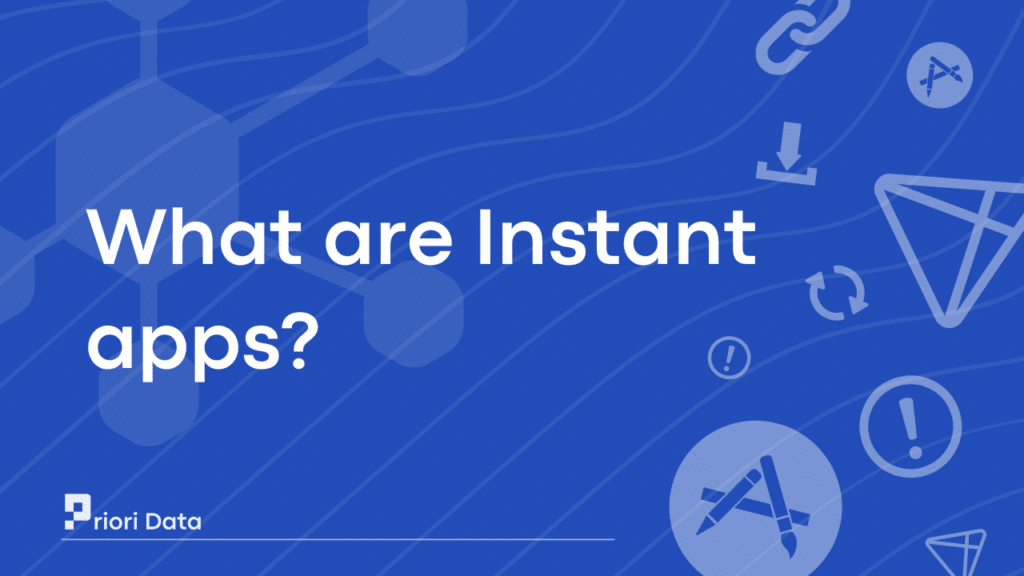
How Do Instant Apps Work?
Unlike traditional apps, developers create instant apps using the same technology and APIs. Along with a few key differences like lightweight and easy-to-access nature. When a user clicks on a link, the Google Play Store streams the instant app to their device in a matter of seconds. This means that users can start using the app immediately, without the need for any setup.
Developers can create different modules of functionality within them which loads separately. Users can access specific functionality without installing, enabling access to their needs. We can say thanks to the modular design of instant apps.
Are instant apps safe?
Instant apps are safe and secure. Developers made them with the same security principles and practices as traditional apps. But, there are some risks involved in it. Downloading of instant apps must be from trusted sources like Google play store. Avoid downloading it from unknown sources or unverified third-party websites.
They can only have access to the permissions that you grant them. Before granting permissions, make sure you understand what the requesting access is. If the requested permissions seem excessive, try to avoid downloading the app. They can run in a restricted sandbox environment. It means that they cannot access the other parts of your device.
Benefits of Instant Apps
Using instant apps there are some benefits, for both users and developers.
1. For users :
Users can access the functionality of a mobile app without the need of downloading. Because instant apps are lightweight, they use fewer data than traditional mobile apps. This can be useful for users who are on a limited data plan.
Do instant apps need Storage? Instant apps do not take up most storage space on a user’s device. Giving them a great option for users with limited storage space.
Do instant apps provide security? Compared to traditional apps, Instant apps have limited access to data and permissions. Since they are not installed on the user’s device. This can help to improve user privacy and security.
2. For Developers :
Instant apps can help to increase user engagement with a mobile app. As users are more likely to try out an app if they can access it in an easy way. As instant apps allow access directly from search results or other apps. So, it shows that they can help to increase the visibility and discoverability of a mobile app.
Instant apps can improve user retention, as users are more likely to continue using an app. As we are getting positive experiences with the instant version.
Does Development Cost more for instant apps? Instant apps are generally simpler and faster to develop than traditional mobile apps. This can help to lower development costs and time-to-market.
Are instant apps enabled by default?
Instant Apps are not enabled by default on Android devices. Users can enable Instant Apps in their device settings to use them.
Once enabled, you can use Instant Apps without installing them on your device. Instant Apps provide a quick and seamless experience for users who only need to use an app once or twice.
Frequently Asked Questions (FAQs)
Q1. what are examples of instant apps?
Ans. New York Times – Users can read articles without installing the full app. Vimeo – enables users to watch videos without installation.
Q2. Are instant apps important?
Ans. Yes, instant apps are important as they provide a smooth user experience. App installation barriers lowered can help businesses increase their reach and engagement.
Q3. Can I delete instant apps on Android?
Ans. Yes, you can delete instant apps on Android. From Settings go to Apps & notifications, and then find the instant app you want to delete. You can remove it by clicking Uninstall.
Q4. Is the instant app free?
Ans. Yes, Instant Apps are free to use for both developers and users.
Q5. Do I need Google Play for instant apps?
Ans. Yes, you need Google Play services installed on your Android device to use instant apps. As they enabled to work within the Google Play ecosystem.