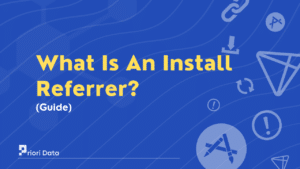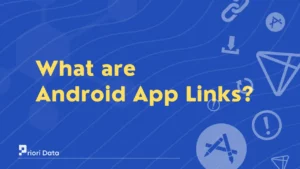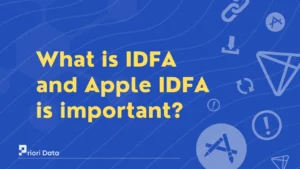Universal linking is a feature introduced by Apple for its iOS devices. It allows linking specific content within the app from external sources in a direct way.
The sources could be such as websites, social media platforms, and other apps. When a user clicks on a link that associates with an app installed on their iOS device.
The link will open the app and take them directly to the relevant content. By following any intermediate steps, such as a splash screen or login page.
For example, if a user clicks on a universal link to a specific product on an e-commerce site.
The link will take them to that product page in the retailer’s app if it’s installed on their iOS device. If the app is not installed, the user gets navigated to the App Store to download and install it.

Universal linking makes it easy for users to access relevant content within apps. They can find it easy what they’re looking for and stay engaged with the app. It can also encourage the use of native apps rather than mobile websites.
Universal linking is possible through a technology called deep linking. That means it is a way to link to a specific page or piece of content within an app.
Universal linking allows links to get opened by various apps, including web browsers. While deep linking gets limited to a specific app.
How does universal linking work?
Universal linking is a feature in iOS devices that launches apps when linked from a website. It works by creating a link that contains specific metadata, called app links. This tells the device which app to open when the link gets clicked.
The metadata includes data about the app, such as its name, ID, and URL, as well as the content when the link directs.
When a user clicks on a universal link, iOS first checks to see if the associated app does install or not. If it is, the link gets opened in the app. If it’s not, the link will get opened in the default web browser instead.
This behavior helps ensure that users can still access the content. This shows that if users have interested in the content they don’t need to have the app installed.
If the app gets installed and the link gets opened in the app, the app can use the information by the link. This allows for deep linking of the user to a specific section or page within the app.
Universal linking can also link between apps. For example, if you are using a social media app and click on a link to a YouTube video.
The device will check to see if the YouTube app is installed and launch it if it is. This can provide a more seamless user experience and increases user engagement.
By allowing users to switch between web content and app content. This can reduce the need to users to switch between the apps manually.
What makes universal links different?
Universal links are for the iOS operating system that gets verified by the app’s domain. They use digital certificates to ensure their authenticity.
This means that when a user clicks on a universal link, the operating system checks the link. It opens if it was already installed on your device.
In contrast, regular links do not have this verification process. They may not provide the same level of security and trustworthiness.
Universal links are customizable, allowing them to handle the link through their app. It could be such as deep linking to a specific page or content within the app.
Why is universal linking important?
1. Better User Experience
By using Universal Links, users can navigate to the app directly from a website. It ensures to provide a smooth and uninterrupted experience for users.
This helps to improve engagement and retention rates for iOS apps.
2. Increases App Discoverability
We can also use universal links to promote app discoverability. It means that app developers can use universal links in their marketing campaigns.
Promoting their content within their apps that leads to increased downloads. This in turn can lead to app discoverability and user engagement.
3. Better Analytics
Universal Links provide developers with better analytics for their apps. They can track when users come from the web and when they use the app.
They can also even track how long they stay on each page and the pages which they visit often. This data can optimize the app’s user experience and improve its performance of the app.
4. Enhanced Security
Universal Links use the same security protocols as HTTPS. That eventually provides end-to-end encryption and authentication of content.
This helps to protect users’ data and prevent phishing attacks.
FAQs
Q1: What version of IOS has universal links?
Ans. Universal Links were introduced in iOS 9.0 and later versions. So, any iOS version after 9.0 should support Universal Links.
Q2: Are universal links secure?
Ans. Yes, universal links can be secure if implemented in a proper way.
Q3: Do universal links work on Android?
Ans. Yes, universal links work on Android. This functionality was supported on both iOS and Android platforms. On Android, the mechanism that enables universal links is known as Android App Links.
Q4: How do I make sure my link is safe?
Ans. Verify the website’s URL and security certificate before clicking on the link. Ensure to use a website safety checker to make sure that the link is safe.
Q5: Which URL is safe to use?
Ans. A URL that begins with “https://” is generally considered safe to use.